Technics SL-C700 작동 가이드
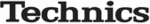
11
Engl
ish
Playing back CDs
Refer to “Notes on CDs” (> 17) for information about the
discs this unit can play back.
discs this unit can play back.
Preparation
≥ Turn on the connected device (amplifier, etc.) and lower its
≥ Turn on the connected device (amplifier, etc.) and lower its
volume.
1
Raise the power switch lever of this unit to
the [Í/I] position.
the [Í/I] position.
2
Touch [<] on the unit to open the disc tray
and insert a CD.
and insert a CD.
Place label up in the proper position in the middle of the
disc tray.
disc tray.
Touch [<] again to close the disc tray.
3
Touch [1/;].
Adjust the volume of the connected device. (amplifier,
etc.)
etc.)
∫ Random repeat playback
1 Touch [MENU] repeatedly to select “Random”.
2 Touch [
2 Touch [
:, 9] to select an item and then touch
[1/;].
≥ When using the SU-C700/ST-C700 remote control, press [CD]
first, and then press [RND]. (Press again to turn off random repeat
mode.)
mode.)
≥ Random repeat mode also turns off:
– When the disc tray is opened.
– When the unit is turned to standby or off mode.
– When the auto off function (> 14) works.
– When the unit is turned to standby or off mode.
– When the auto off function (> 14) works.
∫ Repeat playback
1 Touch [MENU] repeatedly to select “Repeat”.
2 Touch [
2 Touch [
:, 9] to select an item and then touch
[1/;].
≥ When using the SU-C700/ST-C700 remote control, press [CD]
first, and then press [
`]. (Press again to turn off repeat mode.)
≥ Repeat mode also turns off:
– When the disc tray is opened.
– When the unit is turned to standby or off mode.
– When the auto off function (> 14) works.
– When the unit is turned to standby or off mode.
– When the auto off function (> 14) works.
Operations during playback
Stop
Touch [∫].
≥ When using the SU-C700/ST-C700 remote
control, press [CD] first, and then press
[∫
].
Pause
Touch [1/;].
≥ Touch again to restart play.
≥ When using the SU-C700/ST-C700 remote
≥ When using the SU-C700/ST-C700 remote
control, press [CD] first, and then press
[1
/;].
Skip
Touch [:] or [9] to skip track.
≥ When using the SU-C700/ST-C700 remote
control, press [CD] first, and then press
[:]
[:]
or
[9].
Search
During play or pause, touch and hold
[:] or [9].
[:] or [9].
≥ When using the SU-C700/ST-C700 remote
control, press [CD] first, and then press
and hold either [6] or [5].
and hold either [6] or [5].
12 cm CD
8 cm CD
DO
DO NOT
On
All tracks are repeated randomly.
≥ “RND
`” is displayed.
Off
Turns off random repeat mode.
1 Track
Only plays the selected track.
≥ “1
`” is displayed.
All Tracks
All tracks are repeated.
≥ “
`” is displayed.
Off
Turns off repeat mode.
(11)
SL-C700-SQT0934.book 11 ページ 2015年3月24日 火曜日 午後5時33分