McIntosh MVP891 사용자 설명서
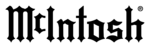
22
MENU ITEM
SUB MENU
SELECTION
OPTION(S)
DESCRIPTION
Ratings
Change Password
Change
Enter a new password
The default password is 0000.
BD Rating Level
●
No Limit
Level 0 thru Level 254
No Limit, setting allows anyone to view the Blu-ray Disc. Level 0 thru Level
254, settings allow parents to restrict the viewing of Blu-ray on the basis of
age.
DVD Rating Level
●
No Limit
Lock All, Level 1-8
No Limit, setting allows anyone to view a DVD Disc. Lock All, blocks the
playback of all DVD Discs. Level 1-8, settings allow parents to restrict the
viewing of a DVD Disc on the basis of content.
Country Code
●
United States
Various other Countries
Select the appropriate Country for applying Parental Control for the Blu-ray
and DVD Discs.
Network
Internet Connection
●
Enable
Disable
Enable, allows Internet Connection. Disable, does not allow Internet Connec-
tion.
Information
---
---
Displays various network settings.
Connection Test
---
---
Tests the connection to the Internet.
DHCP
●
Auto
Manual
Auto, the DHCP function automatically configures the MVP891 Network
Connection. Manual, allows network settings to be entered manually for
networks not supporting the DHCP function.
BD-Live Connection
●
Permitted
Partial Permitted, Prohibited
Permitted, all Internet accesses for BD-Live are permitted. Partial Permitted,
Internet accesses from certified BD-Live is permitted. Prohibited, all Internet
accesses for BD-Live is prohibited.
Proxy
●
Disable
Enable
Enable, is selected for Proxy Setting, enter the proxy host from the virtual
keyboard and proxy port number from the 0 – 9 press ENTER to register it.
Disable, does not use a proxy server.
Others
Closed Caption
●
Off
On
Off, Closed Caption is not displayed. On, Closed Caption is displayed.
Angle Mark
●
Off
On
Off, angle mark is not displayed. On, angle mark is displayed.
PIP Mark
●
Off
On
Off, PIP (picture-in picture) mark is not displayed. On, PIP mark is displayed.
Secondary Audio Mark
●
Off
On
Off, Secondary Audio mark is not displayed. On, Secondary Audio mark is
displayed.
DivX Registration
---
---
Displays the registration code for this MVP891.