Gossen SI 232-II 사용자 설명서
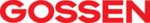
8
GOSSEN METRAWATT GMBH
➭ After selecting the “File/Measure” menu item, the recorded measurement values are
transmitted to the PC and are displayed at the monitor in accordance with the display
mode selected in the “Set” menu.
mode selected in the “Set” menu.
4.3
Initial Start-Up – BD232 Interface Adapter
➭ Set the multimeter to the data transmission mode before performing measurement by
simultaneously pressing the DATA key and the ON key.
➭ Start the PC and METRAwin 10 software.
A connection to the PC is established automatically and the LEDs at the interface adapter
indicate that data transmission is in process.
indicate that data transmission is in process.
Figure 4.1
Memory Adapter Operating Elements
1
RS232 Interface
The RS232 data interface connects the adapters to one another, and to the PC.
The RS232 data interface connects the adapters to one another, and to the PC.
2
LEDs
The LEDs indicate data transmission status. The red LED blinks when data are transmit-
ted to the PC, and the green LED blinks when data is transferred from the PC to the mul-
timeter.
The LEDs indicate data transmission status. The red LED blinks when data are transmit-
ted to the PC, and the green LED blinks when data is transferred from the PC to the mul-
timeter.
3
Connection between two adapters with fastening screws
☞
Note
Please note that chapter 5 and chapter 6 do not apply to this interface adapter
because it does not include any operating elements.
Please note that chapter 5 and chapter 6 do not apply to this interface adapter
because it does not include any operating elements.
3
1
1
3
2