Thule DVD250/DVD250B 사용자 설명서
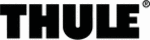
16
FTS (Favourite Track Selection)
NOTE:
- FTS Favourite Track Selections are compiled and played using the OSD: ensure
NOTE:
- FTS Favourite Track Selections are compiled and played using the OSD: ensure
that the TV is on.
Playing an FTS program
If Auto FTS is set to on, play of the FTS program starts immediately. If Auto FTS is
off:
1: Insert a disc and go to stop mode (press
If Auto FTS is set to on, play of the FTS program starts immediately. If Auto FTS is
off:
1: Insert a disc and go to stop mode (press
STOP
if necessary).
2: Press
ARROW LEFT
or
ARROW RIGHT
to start compiling FTS programs.
3: If available the excisting FTS program appears.
4: Follow the instructions under “To exclude tracks” or “To select tracks”.
4: Follow the instructions under “To exclude tracks” or “To select tracks”.
To turn Auto FTS on or off, see settings p. 17.
Compiling and FTS program
FTS programs can be compiled by selecting the tracks you want to play (“Track
Selection”) or by excluding the tracks you don’t want to play (“Excluding Tracks”)
FTS programs can be compiled by selecting the tracks you want to play (“Track
Selection”) or by excluding the tracks you don’t want to play (“Excluding Tracks”)
To exclude tracks:
1: Insert a disc and go to stop mode (press
1: Insert a disc and go to stop mode (press
STOP
if necessary).
2: Press
ARROW RIGHT
.
3: Use
ARROW LEFT
or
ARROW RIGHT
to move to the first track number you want to
exclude.
4: Press
4: Press
ARROW DOWN
.
5: Repeat steps 3 and 4 to exclude further track numbers in the same way. If you
change your mind, you can re-include any track number by moving back to it and
pressing
change your mind, you can re-include any track number by moving back to it and
pressing
ARROW UP
as required.
6: To clear your whole selection and start again, press
STOP
.
To select tracks:
1: Insert a disc and go to stop mode (press
1: Insert a disc and go to stop mode (press
STOP
if necessary).
2: Press
ARROW LEFT
.
3: Use
ARROW LEFT
or
ARROW RIGHT
to move to the first track number you want to select.
4: Press
ARROW UP
.
5: Repeat steps 3 and 4 to select further track numbers in the same way. If you
change your mind, you can de-select any track number by moving back to it and
pressing
change your mind, you can de-select any track number by moving back to it and
pressing
ARROW DOWN
as required.
6: To clear your whole selection and start again, press
STOP
.
When your FTS program is complete, press
PLAY
to start playing your selected tracks,
and the FTS program will automatically be memorized. You can also press
ENTER
for
more than one second and return to the Play menu. Your selections are not
memorized and the player will play the full disc or, if any, the previous selections.
memorized and the player will play the full disc or, if any, the previous selections.
NOTE: You can have a total of at least 100 FTS programmed discs. If you exceed
that number, the least frequently played FTS program(s) are automatically deleted.
that number, the least frequently played FTS program(s) are automatically deleted.