Thermador PRD486NLGU 사용자 매뉴얼
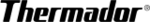
English 8
2. Record the Model and Serial number on page 44.
See “Data Rating Labels” found on the Rating Label
Plate. The Rating Label Plate is located on the right
side of the range between the oven cavity and side
panel (see Figure 32 on page 44). These may be used
for any future contacts with Customer Service. Enter
this information on the Product Registration Card
included with this product then mail it to the indicated
address.
Plate. The Rating Label Plate is located on the right
side of the range between the oven cavity and side
panel (see Figure 32 on page 44). These may be used
for any future contacts with Customer Service. Enter
this information on the Product Registration Card
included with this product then mail it to the indicated
address.
3. Optional Accessories: Grill Plate (PA12GRILLN), 12”
Cutting Board (PA12CHPBLK), Blue Knob Kit
(PAKNOBLUJG), Griddle Cover (PA12CVRJ), Wok
Support Ring (PWOKRINGHC), Toe Kick (PA48JTKG)
and other accessories are available from your
THERMADOR dealer.
(PAKNOBLUJG), Griddle Cover (PA12CVRJ), Wok
Support Ring (PWOKRINGHC), Toe Kick (PA48JTKG)
and other accessories are available from your
THERMADOR dealer.
4. Position the racks correctly in the oven. The correct
rack position depends on the recipe and the cooking
mode. The rack positions are numbered from the
bottom of the oven, like an elevator. Rack position 3
is the most frequently used position. Place rack(s) in
the proper position before turning on the oven.
mode. The rack positions are numbered from the
bottom of the oven, like an elevator. Rack position 3
is the most frequently used position. Place rack(s) in
the proper position before turning on the oven.
IMPORTANT:
Always remove the oven racks before self-cleaning the
oven. If the gliding racks remain in the oven during Self-
Clean, lubricants in the glide mechanisms of each rack will
be lost and the finish will discolor.
Clean, lubricants in the glide mechanisms of each rack will
be lost and the finish will discolor.
Placing Racks in the Oven:
Each gliding oven rack can be pulled out and pushed back
into the oven with minimal effort — even while supporting a
large turkey or roast.
into the oven with minimal effort — even while supporting a
large turkey or roast.
IMPORTANT
All oven knobs and selectors must be set to OFF
before powering up the range.
To prevent unintended operation at power up, please set
all oven knobs to OFF. To ensure customer safety in the
event of power failure, the unit will display an error
message upon reinstatement of power unless all oven
knobs are set to OFF. Set all oven knobs to OFF and
reset the breaker to clear the message.
all oven knobs to OFF. To ensure customer safety in the
event of power failure, the unit will display an error
message upon reinstatement of power unless all oven
knobs are set to OFF. Set all oven knobs to OFF and
reset the breaker to clear the message.
Figure 1: Main Oven Rack Positions
1
1
4
4
3
3
2
2
5
5
IMPORTANT:
When placing the gliding rack in the oven, make sure the
front supports on the rack guides rest in the large slots at
the front corners of the rack. This is necessary to keep
the rack in the correct position while fully inserted into
the oven.
When placing the gliding rack in the oven, make sure the
front supports on the rack guides rest in the large slots at
the front corners of the rack. This is necessary to keep
the rack in the correct position while fully inserted into
the oven.
Figure 2: Inserting the Oven Rack
1.
Hold the rack on a slight
angle. Place the safety
hooks under the front of
the rack guides.
hooks under the front of
the rack guides.
2.
Push the rack into the
oven, lifting the rack
stops over the front of
the rack guides.
stops over the front of
the rack guides.
3.
Hold the rack straight.
4. Push the rack in until it is
even with the front
hooks.
hooks.
5. Lift the rack up.
6. Push the rack in
6. Push the rack in
completely.
7. Engage the rack’s front
hooks on the rack
guides.
guides.