Shuttle X50 White X50 WHITE 사용자 설명서
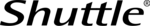
제품 코드
X50 WHITE
Product Specification
w w w . s h u t t l e . c o m
Shuttle Computer Handels GmbH
Fritz-Strassmann-Str. 5
25337 Elmshorn | Germany
25337 Elmshorn | Germany
Tel. +49 (0) 4121-47 68 60
Fax +49 (0) 4121-47 69 00
sales@shuttle.eu
Fax +49 (0) 4121-47 69 00
sales@shuttle.eu
Page 11 | 25 June 2009
©
2009
by
S
h
ut
tl
e Com
put
er
Handel
s
G
m
bH (
G
er
m
any
).
A
ll I
n
fo
rm
at
ion s
u
b
jec
t t
o
c
h
a
nge wi
th
o
u
t pr
io
r not
ic
e.
P
ic
tur
es
f
o
r i
llu
s
tr
at
ion pur
pos
es
onl
y.
(8) Please insert a 2.5 inch S-ATA hard disk
with the connectors facing towards the
metal sheet into the drive cage. Please
then fix the hard disk with four screws and
carefully push it in afterwards to connect it.
with the connectors facing towards the
metal sheet into the drive cage. Please
then fix the hard disk with four screws and
carefully push it in afterwards to connect it.
(9) Remove the protective foil on the
adhesive tape that is attached to the fan.
Then fix the drive cage with the fan and
board with four screws.
adhesive tape that is attached to the fan.
Then fix the drive cage with the fan and
board with four screws.
(10) Please re-mount the two
electromagnetic shieldings, the case cover
and the stand vice versa. Finally, click the
cap with the Shuttle logo back into place
and cover the four screw holes with the
electromagnetic shieldings, the case cover
and the stand vice versa. Finally, click the
cap with the Shuttle logo back into place
and cover the four screw holes with the
self-adhesive rubber coverings included in
the delivery scope.
the delivery scope.
Overview of parts:
(A) X50-chassis
(B) case cover
(C) stand
(D) cap with Shuttle logo
(E) large shielding
(F) little shielding
(G) drive cage
(H) hard disk
(I) memory modules
(J) cooling fan
(K) small board
(A) X50-chassis
(B) case cover
(C) stand
(D) cap with Shuttle logo
(E) large shielding
(F) little shielding
(G) drive cage
(H) hard disk
(I) memory modules
(J) cooling fan
(K) small board
The screws removed:
(1) hard disk x4
(2) drive cage x4
(3) little shielding x4
(4) large shielding x3
(5) stand x4
(6) rubber coverings x4
(7) case cover x4
(1) hard disk x4
(2) drive cage x4
(3) little shielding x4
(4) large shielding x3
(5) stand x4
(6) rubber coverings x4
(7) case cover x4