NIGHT OWL AHD7-441 사용자 설명서
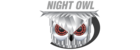
For more information on this product visit
www.NightOwlSP.com
38
CHAPTER 7: MENUS AND SETTINGS
b. Record Schedule: set parameters for recording situations.
Channel: select the channel you would like to set a recording
schedule for.
Normal Record: select this option to set the schedule for continuous
recording. Once selected, highlight the boxes corresponding to the
day and times that the channel should be recording. Click and drag
to highlight multiple boxes green.
Motion Record: select this option to set the schedule for
motion-activated recording. Once selected, highlight the boxes
corresponding to the day and times that the DVR should record
when motion is detected. By default, motion recording is always on.
schedule for.
Normal Record: select this option to set the schedule for continuous
recording. Once selected, highlight the boxes corresponding to the
day and times that the channel should be recording. Click and drag
to highlight multiple boxes green.
Motion Record: select this option to set the schedule for
motion-activated recording. Once selected, highlight the boxes
corresponding to the day and times that the DVR should record
when motion is detected. By default, motion recording is always on.
a. Basic: turn channel recording capabilities on or off.
Channel: select the channel you would like to configure.
Record:
Record:
Enable or Disable recording capabilities for this channel.
Pre-Record:
Enable or Disable pre-recording for this channel.
Pre-recording is the amount of video captured prior to an alarm
is triggered.
is triggered.