Electrolux E36IC80QSS 배선 참조
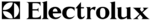
UI Display
Error Description
Corrective Action
C11
Shorted keypad. The defective control
will flashes the error code in its display.
will flashes the error code in its display.
1- Cycle power on affected zone. If stuck button comes back while zone is on then proceed.
2- Verify there is no mechanical interference near the defective control (harness, metallic devices, etc.).
3- Replace defective control.
C15 / C16
C17
FMEA Error.
Replace defective control.
C20
Loss of communication with ID1
Generator Housing Assembly.
Generator Housing Assembly.
1- Check communication harness attached to the ID1 Induction Generator Housing. Replace if defective.
2- Verify ID1 Connection is the proper one.
3- Replace ID1 generator.
3- Replace ID1 generator.
C21
Loss of communication with ID2
Generator Housing Assembly.
Generator Housing Assembly.
1- Check communication harness attached to the ID2 Induction Generator Housing. Replace if defective.
2- Verify ID2 Connection is the proper one.
3- Replace ID2 generator.
3- Replace ID2 generator.
C22
Loss of communication with ID3
Generator Housing Assembly.
Generator Housing Assembly.
1- Check communication harness attached to the ID3 Induction Generator Housing. Replace if defective.
2- Verify ID3 Connection is the proper one.
3- Replace ID3 generator.
3- Replace ID3 generator.
C23
Loss of communication between 2 or
more generator.
more generator.
1- Check communication harness from UI to harnesses and generator to generator.
2- Check ID1 connection to verify that the ID jumper is connected from BC1 to BC5.
2- Check ID1 connection to verify that the ID jumper is connected from BC1 to BC5.
C24
UART communication is lost.
Replace Main Control.
C25
Rear Zones I2C lost/error.
Check wiring harness to main control board - Replace main control board.
C26
Front Zones I2C lost/error.
Check wiring harness to main control board - Replace main control board.
C2A
All I2C communication lost.
Check wiring harness to main control board - Replace main control board.
C2C
All communication lost.
Check wiring harness to main control board - Replace main control board.
C2F
Bridge Communication Lost.
Replace UI controls.
ID1, ID2 or ID3 will be designated in the display with 30s for ID1, 70s for ID2 and 90s for ID3.
C30/70/
90
AC input voltage too high in either
ID1, ID2 or ID3 place designated by UI
display.
ID1, ID2 or ID3 place designated by UI
display.
1- Verify AC Input voltage at cooktop input (customer wiring) and AC from pole.
2- Verify AC voltage between BPL and PBN connectors should measure 240V AC +- 24V AC.
3- Replace Induction Generator Housing.
2- Verify AC voltage between BPL and PBN connectors should measure 240V AC +- 24V AC.
3- Replace Induction Generator Housing.
C31/71/ 91
Internal generator error ID1/ ID2/ ID3.
Replace Induction Generator Housing ID1, ID2 or ID3.
C32/72/
92
Power supply defect ID1/ ID2/ID3.
Replace Induction Generator Housing ID1, ID2 or ID3.
C33/73/ 93
Cooling fan blocked ID1/ID2/ID3.
1- Verify there is no interference for the fan.
2- Replace generator housing ID1, ID2 or ID3.
2- Replace generator housing ID1, ID2 or ID3.
C34/74/ 94
Main AC Phase error ID1/ID2/ID3
Replace generator housing ID1, ID2 or ID3.
C35/75/ 95
Main AC voltage too low ID1/ID2/ID3.
1- Check line voltage coming into the house if all zones are showing this error.
2- Replace generator housing ID1, ID2 or ID3.
2- Replace generator housing ID1, ID2 or ID3.
C36/76/ 96
Internal communication error ID1/ID2/
ID3.
ID3.
Replace generator housing ID1, ID2 or ID3.
C37/77/ 97
Internal induction generator housing
error ID1, ID2 or ID3.
error ID1, ID2 or ID3.
Replace generator housing ID1, ID2 or ID3.
C38/78/ 98
Fan not connected ID1, ID2 or ID3.
1- Verify fan is correctly connected at BS1.
2- Replace induction generator housing ID1, ID2 or ID3.
2- Replace induction generator housing ID1, ID2 or ID3.
C39
Configuration mismatch between
generator and UI control.
generator and UI control.
1- Verify if user interface is the right one for that model.
2- Verify if generators are the correct type.
3- If all displays are showing this error replay UI otherwise replace appropriate generator.
2- Verify if generators are the correct type.
3- If all displays are showing this error replay UI otherwise replace appropriate generator.
C40/80/
A0
IGBT heat sink sensor error ID1/ID2/
ID3.
ID3.
1- Verify if the heat sink sensor is installed properly (measure approx. 100kOhm for NTC).
2- Replace generator housing assembly ID1, ID2 or ID3.
2- Replace generator housing assembly ID1, ID2 or ID3.
C41/81/
A1
Induction sensor (coils) defect ID1/ID2/
ID3.
ID3.
1- Verify if the inductor (coils) are connected properly (measure approx. 0Ohm at room temperature).
2- Replace the induction generator housing if 0 ohm otherwise the inductor (coil).
C42/82/
A2
General pot detection alarm ID1/ID2/
ID3.
ID3.
1- Verify pans are the proper type (magnet sticks to the bottom of pan).
2- Verify pan is not warped or rusty, pan is proper size, pan is placed correctly.
3- Replace induction generator housing ID1, ID2 or ID3.
2- Verify pan is not warped or rusty, pan is proper size, pan is placed correctly.
3- Replace induction generator housing ID1, ID2 or ID3.
UI Display
Error Description
Corrective Action
C43/83/
A3
Pot detection sensor fail ID1/ID2/ID3.
1- Verify pan is not warped or rusty, pan is proper size for zone, pan is placed correctly.
2- Replace induction generator housing ID1, ID2 or ID3.
2- Replace induction generator housing ID1, ID2 or ID3.
C44/84/
A4
Board temperature warning ID1/ID2/
ID3.
ID3.
1- Ensure customer is not using the cooktop with a dry pan at a high temperature level.
2- Allow zone to cool down and then continue cooking.
2- Allow zone to cool down and then continue cooking.
C45/85/
A5
Board temperature alarm ID1/ID2/ID3.
1- Ensure customer is not using the cooktop with a dry pan at a high temperature level.
2- Replace induction generator housing ID1, ID2 or ID3.
2- Replace induction generator housing ID1, ID2 or ID3.
C51/52/
53/54/
55/56
Element temperature sensor failure ID1/
ID2/ID3.
ID2/ID3.
1- Verify induction temperature sensor is connected properly at B71 or B81 as per wiring diagram.
2- Verify the inductor temperature sensor is installed properly and not damaged (measure approx. 100K
Ohms at room temperature).
3- Replace induction generator housing ID1, ID2 or ID3.
Ohms at room temperature).
3- Replace induction generator housing ID1, ID2 or ID3.
C62
Loss of zero cross at timer input.
1-Verify harness between switching power supply and main control (UI). Replace harness if defective.
2- Verify power supply signal at P3 pins 2 & 3 (GND), should measure ~2.8Vdc +/- 0.5Vdc. Replace
switcher.
3- Replace main control.
switcher.
3- Replace main control.
C63/64/
65/66/
67/68
Element temperature sensor too hot
ID1/ID2/ID3.
ID1/ID2/ID3.
1- Ensure customer does not use the cooktop with a dry pan at high temperature levels.
2- Verify the inductor temperature sensor is installed properly and not damaged in the proper generator
(measure approx. 100k Ohms at room temperature).
3- Replace induction generator housing ID1, ID2 or ID3.
2- Verify the inductor temperature sensor is installed properly and not damaged in the proper generator
(measure approx. 100k Ohms at room temperature).
3- Replace induction generator housing ID1, ID2 or ID3.
Symptom or failure
Control Display
Possible cause or
condition
Suggested Corrective Action
Pan does not heat up.
Normal
operation.
operation.
Pan too small for
proper pan detection
and only works with
low power.
proper pan detection
and only works with
low power.
Use larger pan or this pan on a smaller
cooking zone. Refer to owners guide for
proper pan selection.
cooking zone. Refer to owners guide for
proper pan selection.
Flashing "Power
level" and pan
does not heat.
level" and pan
does not heat.
Pan not detected.
Check whether the pots or pans are
suitable for induction. Refer to owners
guide for proper pan selection.
suitable for induction. Refer to owners
guide for proper pan selection.
Induction coil not
correctly connected or
induction coil open.
correctly connected or
induction coil open.
Check the coil wire terminal connections.
Ensure that they are properly connected
and tightened. Test continuity of coil (should
be less than 1 ohm).
Ensure that they are properly connected
and tightened. Test continuity of coil (should
be less than 1 ohm).
Distance between coil
and glass ceramic too
large.
and glass ceramic too
large.
Check whether the coil is properly positioned
and touching the glass cooktop surface.
and touching the glass cooktop surface.
Individual buttons
cannot be used or
cannot always be used.
cannot be used or
cannot always be used.
None.
Test cables & connec-
tions. Touch control
defective.
tions. Touch control
defective.
1. Follow instructions for proper use of
touch controls. 2. Replace Touch Control.
touch controls. 2. Replace Touch Control.
Cooking power too
low or shuts down
prematurely.
low or shuts down
prematurely.
None.
Fluids spilled or object
lying on control panel
keypads.
lying on control panel
keypads.
Clean up spills or remove objects. Restart
cooktop in normal manner.
cooktop in normal manner.
Normal
operation
operation
Ventilation slots ob-
structed.
structed.
Clear vent openings.
Unsuitable pots (
bottom bent).
bottom bent).
Follow owners guide for proper pan selec-
tion.
tion.
Distance between coil
and glass ceramic too
large.
and glass ceramic too
large.
Check whether the glass ceramic was
pushed down when being screwed in
position and the coil has been correctly
positioned.
pushed down when being screwed in
position and the coil has been correctly
positioned.
H in display when
cooking zone is cold
and switched off.
cooking zone is cold
and switched off.
"H"
Temperature sensor
defect.
defect.
1. Test coil sensor , approximately
100Kohms at room temperature. Replace
coil if resistance is incorrect. 2. Replace
power generator board.
100Kohms at room temperature. Replace
coil if resistance is incorrect. 2. Replace
power generator board.
ERROR CODES
ADDITIONAL ERROR (FAULT) CONDITIONS