Electrolux E30MH65QPS 사용자 매뉴얼
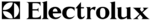
E
ORM 2.0 Bottom [TINSEB310WRRZ] [28 28
ORM 2.0 Bottom [TINSEB310WRRZ] [28 28
10/19/10 1:21:43 PM
10/19/10 1:21:43 PM
39
CONVENIENT FEATURES
NOTE
¬
¬
¬
¬
¬
Option
Key press
The
microwave oven has settings that allow you to
customize the operation for your convience. Below
setting function.
To re-enable the clock follow clock instructions.
The clock can be
microwave is
first plugged in and the STOP key is selected.
k, the
display will show the last time of day set or a
1
0
1.
2.
3.
correct time.
blank display if no time of day has been set.
the 8 is an invalid digit and cannot be entered.
Enter the
5
9
To turn OFF the Control Lock, touch User Pref
.
Time of day
then touch .
if time of day was set
(1).Setting Control Lock On/Off
2. If you touch STOP while setting the cloc
1. If you begin to enter in an incorrect time (e.g. 2:89)
• Suppose you want to set the clock for 10:59.
User Pref key multiple times to scroll to the desired
is the table showing the various settings. Touch the
User Pref x1
Control Lock
User Pref x4
Demo
Volume
Off/Low/Med/High
User Pref x2
User Pref x3
Weight lb/kg
1.Setting Clock
2.User Pref
Procedure
Step
Touch
Procedure
Step
Touch
• Suppose you want to turn ON Control Lock
disabled when the
1.
2
NOTE
Audible signals are available to guide you when
setting and using your oven.
• A programming tone
• A programming tone
touch a pad.
•
signal the end of a Kitchen Timer
countdown.
•
signal the end of a cooking cycle.
Three tones
Three tones
will sound each time you
When the cooking cycle is completed END will be
displayed and the audible signal will sound if the
sound is turned on.
When START is pressed and the previous setting
was ON then it will be set to OFF. If you want to
turn the audible signal back ON you will have to
(2).Turning Volume Off/Low/Med/High
• Suppose you want to turn audible signal off.
Procedure
Step
Touch
1.
2.
3.
cycle through the volume selections again and press
START at the VOLUME ON selection.
User Pref x5
Service/Website Info