Energizer FLEX8C 사용자 설명서
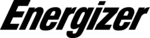
16
Figure 4-2 Select Storage Device
After the user chooses DVD WR (DVD burner) or CD WR (CD burner) the
CD/DVD Select displays the type of media and which sessions will be
transferred.
Selecting DVD 1 transfers all the sessions that will fit on the first DVD. The size
of one DVD-R is 4.7 Giga bytes. DVD media has to be formatted. Refer to
Figure 4-3 DVD 1
CD/DVD Select displays the type of media and which sessions will be
transferred.
Selecting DVD 1 transfers all the sessions that will fit on the first DVD. The size
of one DVD-R is 4.7 Giga bytes. DVD media has to be formatted. Refer to
Figure 4-3 DVD 1
Figure 4-3 “DVD 1”
A full HAWK/8 has 2 GBs of recording, transfers on multiple CD-Rs, typically 4. A
full HAWK4/8A, FALCON2/4 has 4 GBs of recording, transfers on multiple CD-
Rs, typically 8.The data size of the HAWK recording determineS the number of
CD-Rs created. Figure 4-4 displays 4 CD-Rs are needed to transfer all the
HAWK data. The example shows selecting CD3 will transfer all the sessions that
full HAWK4/8A, FALCON2/4 has 4 GBs of recording, transfers on multiple CD-
Rs, typically 8.The data size of the HAWK recording determineS the number of
CD-Rs created. Figure 4-4 displays 4 CD-Rs are needed to transfer all the
HAWK data. The example shows selecting CD3 will transfer all the sessions that