Nilfisk Alto AMX-140FX Manual Do Utilizador
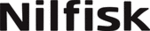
13
DFX MUTE
PRESETS
10
8
9
1
12
11
7
4
5
6
3
2
13
14
15
16
10
8
9
1
12
11
7
4
5
6
3
2
13
14
15
16
VARIATIONS
PEAK
14. REV. + DELAY
16. REV. + CHORUS
15.
FLANGER
REV. +
5. LARGE ROOM
13. CHORUS
12. FLANGER
11. STEREO DELAY
10. MONO DELAY
9. SPRING REVERB
8. TAPE REVERB
7. PLATE
6. SMALL ROOM
4. SMALL HALL
3. LARGE HALL
2. VOCAL 2
1. VOCAL 1
4.23 24 BIT DIGITAL EFFECTS (For AMX-140FX Model)
Adjust this knob to select the right effect you wish to perform.
There are total 16 options for you: several kinds of reverb, mono
and stereo delay, effects with modulation, and versatile two-effect
combination.
There are total 16 options for you: several kinds of reverb, mono
and stereo delay, effects with modulation, and versatile two-effect
combination.
- PRESETS Control
28
This switch is used to activate/deactivate the effect facility.
Sometimes, you can also use the DFX FOOTSWITCH for con-
venient operation.
Sometimes, you can also use the DFX FOOTSWITCH for con-
venient operation.
- MUTE Switch
30
This LED lights up when the input signal is too strong.
In case of the digital effect module being muted, this LED also
lights up.
In case of the digital effect module being muted, this LED also
lights up.
- PEAK LED
31
- VARIATIONS Control
29
Since you have selected the preferable effect, the next step, please
go with the fine consideration, there are also total 16 variations for
each preset. Each variation may be managed by several different
factors.
go with the fine consideration, there are also total 16 variations for
each preset. Each variation may be managed by several different
factors.
- DFX FOOTSWITCH
32
This 1/4" phone jack can be used to connect an external foot-
switch to turn on/off the onboard effect module.
switch to turn on/off the onboard effect module.
DSP
FOOTSWITCH
28
29
30
31
32
TAPE IN
TAPE OUT
L
R
2-TRACK IN/OUT
33
4.24 2TK IN/OUT Connectors
- TAPE IN
- TAPE OUT
Use the tape input if you wish to listen to your mix from a taper
recorder or DAT. You can assign the signal coming from the taper
recorder either to a pair of studio monitor using the control room
assignment on the front panel or you can also send the signal
directly to the main mix.
recorder or DAT. You can assign the signal coming from the taper
recorder either to a pair of studio monitor using the control room
assignment on the front panel or you can also send the signal
directly to the main mix.
These RCA jacks will route the main mix into a tape recorder.
33