Thermador SC301 Manual Do Utilizador
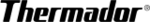
S Oven Care and Use Manual
Oven Maintenance
Do-It-Yourself Maintenance
REPLACING THE OVEN LIGHT
•
Replace bulb with a 12-Volt, 10-Watt Halogen bulb
only.
only.
Before replacing bulbs, turn off oven circuit.
To replace Halogen Bulb:
1.
Remove oven racks.
2.
Slide the tip of
a table knife
blade between
oven wall and
the center of
the side of the
protective
glass lens
cover.
a table knife
blade between
oven wall and
the center of
the side of the
protective
glass lens
cover.
3.
Support the
glass lens cover
with two fin-
gers along the bottom edge to prevent the cover
from falling to the bottom of the oven.
glass lens cover
with two fin-
gers along the bottom edge to prevent the cover
from falling to the bottom of the oven.
4.
Gently twist the knife blade to loosen the glass lens
cover.
cover.
5.
Remove the glass lens cover.
6.
Remove the bulb by grasping and sliding the bulb
straight up until the two prongs have cleared the
ceramic holder.
straight up until the two prongs have cleared the
ceramic holder.
7.
Do not touch the glass of the new replacement bulb
with your fingers. It will cause the bulb to fail when
it first lights. Grasp the replacement bulb with a clean
paper towel or facial tissue with the prongs facing
down. Locate the two prongs in the ceramic holder,
gently poking until the two prongs locate in the
ceramic socket.
with your fingers. It will cause the bulb to fail when
it first lights. Grasp the replacement bulb with a clean
paper towel or facial tissue with the prongs facing
down. Locate the two prongs in the ceramic holder,
gently poking until the two prongs locate in the
ceramic socket.
8.
Press down to seat the bulb.
9.
Snap the protective glass lens cover over the bulb
housing.
housing.
10. Turn on circuit breaker.
WARNINGS:
To prevent electrical shock and or personal
injury:
injury:
• Before replacing the light bulb, be sure
the electric power is turned off at the
circuit breaker.
circuit breaker.
• Do not operate the oven unless the light cover
is securely in position.
• Halogen bulbs get HOT instantly when turned
ON.
• Be sure the oven and light bulb are cool.
CAUTION:
If the light cover is damaged or broken,
do not use the oven until a new cover is in place.
ATTENTION:
Si la couverture d'éclairage est
endommagée, ou cassée, ne pas utiliser le four jusqu'
à une nouvelle couverture est en place.
à une nouvelle couverture est en place.
The oven lights are located, on the left and right side walls
of the oven. The lights have a removable lens cover and
a halogen light bulb. The ceramic light socket housing is
not removable by the user.
of the oven. The lights have a removable lens cover and
a halogen light bulb. The ceramic light socket housing is
not removable by the user.
Page 32
,,
,,
,,
Light Bulb
Lens Cover
Light
Socket
24-HOUR CLOCK OR CENTIGRADE FORMAT
Your oven has been preset to a 12-hour clock
format and F
format and F
°
temperature. Two people will
be needed to change the clock to a 24-Hour
format or a temperature to C
format or a temperature to C
°
.
1.
Turn electric power to the oven OFF at the
circuit breaker.
circuit breaker.
2.
While touching either TIMER 1 or TIMER 2
pad, turn power on at breaker. Number 12
and F will appear in the clock window. Release
TIMER pads.
pad, turn power on at breaker. Number 12
and F will appear in the clock window. Release
TIMER pads.
3.
Touch BAKE pad and 24 replaces 12 in the
clock window. This will toggle with repeated
touches of BAKE.
clock window. This will toggle with repeated
touches of BAKE.
4.
Touch BROIL pad and C replaces F. These will
toggle with repeated touches of BROIL.
toggle with repeated touches of BROIL.
5.
To complete the change, touch OFF pad.
6.
Set the correct Time of Day, see Page 9.
AVERTISSEMENTS:
Pour empêcher le choc électrique et/ou la blessure
personnelle:
personnelle:
• Avant de remplacer l'ampoule, soyez cer-
tain l'interrupteur d'éclairage automatique
sur le cadre du four est déprimé.
sur le cadre du four est déprimé.
• Ne pas faire fonctionner le four sauf si la
couverture d'éclairage est solidement dans sa
place.
place.
• L'ampoule d'Halogène ALLUMÉE de vient
CHAUDE immediatement.
• Soyez certain que le four et l'ampoule sont frais.