Thermador SEMW302 Manual Do Utilizador
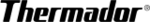
SEM/SEMW Oven Care and Use Manual
27
Oven Operations
1. Touch OVEN OFF to cancel all modes.
Setting the Sabbath Mode
You Will See
To set the Sabbath mode:
BAKE
350
o
100
o
/
350
o
PREHEAT
100
o
/
350
o
SAb
•
This mode is Sabbath compliant for religious
faiths with “no work” requirements on the Sabbath.
faiths with “no work” requirements on the Sabbath.
•
The BAKE mode is the only cooking mode that
can be used with the Sabbath mode.
can be used with the Sabbath mode.
6. To activate the Sabbath mode, touch
and hold TIMER OFF pad for 5 seconds.
•
The word “
SAb
” is displayed.
•
“Preheat” is displayed until the oven
reaches temperature.
reaches temperature.
•
All pads, except the OVEN OFF, will
be inactive. No beep signal is gener-
ated.
be inactive. No beep signal is gener-
ated.
•
When the red heating symbol in the
display is illuminated, the bake ele-
ment is on. Opening the door at this
point will not cause the heating ele-
ment to be activated, since it will al-
ready be on.
display is illuminated, the bake ele-
ment is on. Opening the door at this
point will not cause the heating ele-
ment to be activated, since it will al-
ready be on.
Touch
TIMER 1 OFF
Touch
LIGHTS
Touch
START
Touch
BAKE
5. Select on or off status for the lights.
To keep lights off, do not touch.
•
Lights will remain on or off as previ-
ously set, if the door is open or closed.
ously set, if the door is open or closed.
•
Oven will remain “on” indefinitely until
cancelled.
cancelled.
4. Select START.
3. Select BAKE mode and temperature.
Change oven temperature, if necessary.
See Page 14.
See Page 14.
Message scrolls in display.
2. For double ovens, select upper or
lower oven.
Message scrolls in display.
Upper Oven Selected
Select Bake Temperature
theN Press Start
7. To Cancel or Stop the Sabbath mode:
•
Touch OVEN OFF.
•
Turn off the light if it was set to stay on in Step 5.
BAKE
UPPER
UPPER
PREHEAT
UPPER
•
The Sabbath Mode can be set for one oven or
both ovens. To set for both ovens at the same
time, turn both ovens on. Then touch TIMER 1
OFF pad and hold for 5 seconds.
both ovens. To set for both ovens at the same
time, turn both ovens on. Then touch TIMER 1
OFF pad and hold for 5 seconds.