Thermador PODMW301 Manual Do Utilizador
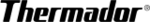
English 10
Cook Time
Use the Cook Time feature to operate the cooking mode for
a set period of time. The oven starts immediately and then
turns off automatically when the set time is up.
a set period of time. The oven starts immediately and then
turns off automatically when the set time is up.
To set the Cook Time:
1. Set the cooking mode and temperature.
2. Press SELECT twice (in double ovens, the upper oven
2. Press SELECT twice (in double ovens, the upper oven
is now selected. Press one more time to select the
lower oven).
"COOK TIME" and the flashing numbers 0:00 appear
in the display. For double ovens, "UPPER" or
"LOWER" is displayed for the active oven.
lower oven).
"COOK TIME" and the flashing numbers 0:00 appear
in the display. For double ovens, "UPPER" or
"LOWER" is displayed for the active oven.
3. Use the "+" and "-" buttons to set the Cook Time.
Example: Cook Time is set for 1:30 hours:
The numbers stop flashing after a few seconds and
Cook Time starts.
The oven turns off and a beep sounds at the end of the
programmed time. "End" appears in the display.
To increase the programmed Cook Time, press
SELECT and program a new time.
Press "+" and "-" simultaneously, or open the oven door
to clear.
Cook Time starts.
The oven turns off and a beep sounds at the end of the
programmed time. "End" appears in the display.
To increase the programmed Cook Time, press
SELECT and program a new time.
Press "+" and "-" simultaneously, or open the oven door
to clear.
NOTE:
•
•
Cook Time cannot be used if a temperature probe is in
use.
use.
•
The maximum Cook Time setting is 12 hours.
•
Use SELECT to display other functions such as the
Timer or Stop Time during Cook Time.
Timer or Stop Time during Cook Time.
•
Do not use for baked goods, cakes, cookies, breads,
etc. that require preheating the oven.
etc. that require preheating the oven.
Stop Time
Use STOP TIME to delay the start of a timed mode. Enter
the desired time for the mode to end. The oven calculates
the proper start time. It starts and stops automatically.
the desired time for the mode to end. The oven calculates
the proper start time. It starts and stops automatically.
NOTE:
A separate digital clock must be set before starting Stop
Time. This is indicated by "CLOCK TIME" in the display.
A separate digital clock must be set before starting Stop
Time. This is indicated by "CLOCK TIME" in the display.
To set the Clock Time and Stop Time:
1. Set the Cook Time as described in "Cook Time".
2. Press SELECT.
2. Press SELECT.
"CLOCK TIME" and the flashing Clock Time numbers
appear in the display.
appear in the display.
3. Use the "+" and "-" buttons to set the Clock Time (sets
the current time of the day).
4. Press SELECT.
"CLOCK TIME" disappears and "STOP TIME"
appears.
appears.
5. Use the "+" and "-" buttons to set the Stop Time.
Example: Stop Time is at 12:00:
The numbers stop flashing after a few seconds and the
oven enters delayed mode. The oven turns on when it is
time to start.
oven enters delayed mode. The oven turns on when it is
time to start.
The oven turns off and a beep sounds at the end of the
programmed time. Press "+" and "-" simultaneously, or
open the oven door to clear.
programmed time. Press "+" and "-" simultaneously, or
open the oven door to clear.
NOTE:
•
•
Stop Time cannot be used if a temperature probe is in
use.
use.
•
The maximum stop time is 11 hours 59 minutes from
clock time.
clock time.
CAUTION:
To maintain food safety, do not leave food in
the oven for more than one hour before or
after cooking.
the oven for more than one hour before or
after cooking.
CAUTION:
To maintain food safety, do not leave food in
the oven for more than one hour before or
after cooking.
the oven for more than one hour before or
after cooking.