Thermador M271E Manual Do Utilizador
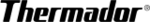
14
To set the date:
1. Set the clock as described above.
2. Enter the current year; for instance, for 2007 press the keys 2 0 0 7.
3. Press CLOCK.
4. Enter the current month (1-12).
5. Press CLOCK.
6. Enter the current day of the month.
7. Press CLOCK.
The date has been set. Date and time are displayed:
Note:
•
Press BACK to return to the previous screen.
•
Press CLEAR to clear the most recent number entered.
Setting the Language
The default display language is English. However, you can change the language
in the user settings.
in the user settings.
Note: The oven must be turned off in order to access the menu.
To set the language:
1. Press INFO.
The user settings menu is displayed:
2. Press 2 for "custom".
The following menu is displayed:
3. Press 2 for "Language".
The available languages are displayed:
4. Use the numeric keys to select your preferred language.
The display from step 2 appears in the language you selected.
:
QQ EP
am
February 20, 2007
User settings
:
QQ EP
am
1 standard
2 custom
2 custom
1 Clock
:
QQ EP
am
2 Language
3 Beep length
4 More
3 Beep length
4 More
1 English
:
QQ EP
am
2 Francais
3 Espanol
4 Deutsch
3 Espanol
4 Deutsch