iRobot 4105 Guia Do Utilizador
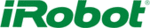
To Operate Virtual Wall Unit
1. Press the Virtual Wall Unit’s Power Button to turn the unit on. The Power Light will
illuminate.
2. Move the Range Selector Switch to the room opening size you are blocking.
The range numbers shown are in feet.
3. Place the Virtual Wall Unit on the floor at either edge of the doorway or by the wall.
Make sure that the Unit’s Beam Emitter points across the opening to ensure Roomba
does not cross the invisible beam.
does not cross the invisible beam.
4. The Virtual Wall Unit automatically turns off after an hour, or you can press the Unit’s
Power Button again to turn off.
Additional Virtual Wall Units can be used to block off other sections of a room,
additional doorways etc. Contact your nearest Roomba retailer for availability, or visit
www. RoombaVac.com for online purchase options, and for more purchase information.
additional doorways etc. Contact your nearest Roomba retailer for availability, or visit
www. RoombaVac.com for online purchase options, and for more purchase information.
Caring for Your Roomba
Your Roomba requires very little maintenance; however, before each use, you should
empty Roomba’s Particle Bin (2 steps). The Vacuum Inlet (see Figure 3b) and Cleaning
Brushes must also be removed and checked after every 10 floor cleanings – and,
if necessary, cleaned.
empty Roomba’s Particle Bin (2 steps). The Vacuum Inlet (see Figure 3b) and Cleaning
Brushes must also be removed and checked after every 10 floor cleanings – and,
if necessary, cleaned.
If there is pet hair or long hair in your home, you may need to remove hair and
other debris from the Cleaning brushes more frequently. If so, check the
Cleaning Brushes (including their ends, or axles) every five floor cleanings to
prevent build-up of hair, which can degrade cleaning performance. The Cleaning
Brush axles cannot be checked without removing the brushes from Roomba.
Note: Caring for the Cleaning Brushes involves completely removing them
(see instructions on pages 14-15) to examine and clean the Brush Axles, as
well as the Brushes themselves.
Starting Roomba
1. Always empty the Particle Bin before use (a simple two-step process; see
Emptying the Particle Bin on Page 10).
2. Place Roomba on the floor in the middle of an open area in the room.
3. Turn on the Main Power Switch, located on the right side of the device (see Figure 3a).
4. Select your room size according to the chart.
3. Turn on the Main Power Switch, located on the right side of the device (see Figure 3a).
4. Select your room size according to the chart.
Press the S, M, or L Button (these are the
Room Size Buttons).
Room Size Buttons).
Roomba will play a short start up tune and then
start cleaning.
start cleaning.
Note: Powering up Roomba off the
ground may prevent the unit from operating until you
place it on the ground, turn the power off, then on again.
place it on the ground, turn the power off, then on again.
5. Once you start Roomba, you only need to supervise it the first time it cleans a room.
Identify areas where it gets stuck, then move problem objects out of the room or modify
them or block them with the Virtual Wall Unit provided. Please refer to the
illustration entitled “Roomba Care Hints” on Pages 12-13, as well as Troubleshooting
Tips on Page 16 to help identify and easily fix problem areas. After this first use, there is
no need to supervise the device unless you are operating it around small children or pets.
them or block them with the Virtual Wall Unit provided. Please refer to the
illustration entitled “Roomba Care Hints” on Pages 12-13, as well as Troubleshooting
Tips on Page 16 to help identify and easily fix problem areas. After this first use, there is
no need to supervise the device unless you are operating it around small children or pets.
6. When Roomba is finished cleaning it will stop and play a cheerful tone sequence. It will
flash its buttons and periodically beep for five minutes to remind you that it is done,
then turn itself off.
then turn itself off.
Stopping Roomba
Roomba’s cleaning cycle can either be paused or stopped at any time.
1. To pause Roomba while it is cleaning, simply pick it up by its handle. The Room Size
1. To pause Roomba while it is cleaning, simply pick it up by its handle. The Room Size
Button previously selected will flash. To unpause Roomba and continue the current
cleaning cycle, simply press the flashing Room Size Button.
cleaning cycle, simply press the flashing Room Size Button.
2. To stop Roomba and clear the current cleaning cycle, press any one of the Room Size
Buttons while it is cleaning, or turn Roomba’s Power Switch off and on again. Roomba is
now ready to start a fresh cleaning cycle. Press your choice of Room Size Button to start
cleaning (making sure the Particle Bin is empty).
now ready to start a fresh cleaning cycle. Press your choice of Room Size Button to start
cleaning (making sure the Particle Bin is empty).
Room Confinement (Using Your Virtual Wall Unit)
The Virtual Wall Unit keeps Roomba in the room or area you want cleaned. It blocks 13+-
foot-wide open doorways. Use the Virtual Wall Unit to block open doorways or clean one
portion of a large room.
foot-wide open doorways. Use the Virtual Wall Unit to block open doorways or clean one
portion of a large room.
Battery Installation of the Virtual Wall Unit
1. Open the Battery Door located on the bottom of the unit by first loosening the screw.
2. Insert 2 new “D” size alkaline batteries (not included) by following the “+” and “-”symbols.
2. Insert 2 new “D” size alkaline batteries (not included) by following the “+” and “-”symbols.
3.
Replace the
Battery Door and
tighten the screw.
9
8
Select
For Rooms Measuring Approximately
s
10' x 12'
m
14' x 16'
l
15' x 20'
Up t
o 13+ ft.
Roomba
bouncing
off beam
bouncing
off beam
Shape of beam
Figure 6b: To block an opening, place the Virtual Wall Unit on the floor with
the Beam Emitter aimed across the opening. For best results, place the Virtual
Wall Unit next to doorway (as shown). Point arrow across open doorway.
Caution:
To ensure proper function and avoid battery leakage:
1. Do not mix old and new batteries.
2. Do not mix alkaline, standard or rechargeable batteries.
3. Batteries should be installed by an adult.
4. Non-rechargeable batteries are not to be recharged.
5. Rechargeable batteries are to be removed from
1. Do not mix old and new batteries.
2. Do not mix alkaline, standard or rechargeable batteries.
3. Batteries should be installed by an adult.
4. Non-rechargeable batteries are not to be recharged.
5. Rechargeable batteries are to be removed from
the product before being charged.
6. Only batteries of the same or equivalent type as
recommended are to be used.
7. Batteries are to be inserted with the correct polarity.
8. Exhausted or dead batteries are to be removed from
8. Exhausted or dead batteries are to be removed from
the product.
9. The supply terminals are not to be short circuited.
10. Always use alkaline batteries.
11. Remove batteries before storing.
10. Always use alkaline batteries.
11. Remove batteries before storing.
•Battery Door
•Beam
Emitter
•Power
Light
•Power Button
•Range
Selector
Switch
Figure 6a: Close-up of
the Virtual Wall Unit.