Audioline dect4500 Manual Do Utilizador
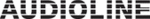
- Multiple handsets -
80
9.5
Logging on and logging off handsets
9.5.1 Logging on DECT4500/4501 handsets
9.5.2
Logging on other DECT-GAP telephones to the base station
To log on a DECT-GAP handset, follow the instructions in the other manufacturer's
operating manual and then press the
button on the base station for 2 seconds.
Use the PIN code 0 0 0 0 for logging on.
9.5.3
Logging off handsets
A handset can only be logged off using another handset that is still logged-on. It is
therefore not possible to carry out the logging-off procedure using the handset that
is to be logged off.
therefore not possible to carry out the logging-off procedure using the handset that
is to be logged off.
Button
Display
FEATURES
FEATURES
4 x
SYSTEM
REGISTER
BS 1 2 3 4
If the handset is already connected to a base station, the
corresponding numbers will flash.
REGISTER
BS 1 2 3 4
If the handset is already connected to a base station, the
corresponding numbers will flash.
Number pad
Select the base station on the number pad.
PIN?
PIN?
Number pad
Enter the PIN Code (factory setting 0 0 0 0).
Press the button on the base station for 2 seconds.
SEARCH BS 1
After a short time the handset will be logged on. The internal
number of the new handset will appear in the display.
number of the new handset will appear in the display.