AOC F702 Manual Do Utilizador
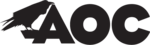
If the cursor is at
position, the device is at Camera mode.
Click
to take picture.
Click
to set the scene mode, Picture size, Picture quality, and
colour effect.
Click
to set white balance.
8.2 DV
If the cursor is at
position, the device is at DV mode.
Click
to take picture.
Click
to set the colour effect or restore to default settings.
9. Connect with external device
9.1. Connect with PC
Connect the device with the PC via the USB cable. The PC appears
two new disk symbols after connected successfully. One is the TF
card, and the other is the built-in flash.
9.2. Applications
For convenient usage, we installed some third party software in the
MID. For detailed operation methods, please check the corresponding
instruction. Some of the software may be able to be used in some area
because of network service.
6