Magix Photo & Graphic Designer 2013, PC SMG26144 Manual Do Utilizador
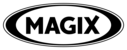
Códigos do produto
SMG26144
Xara Photo & Graphic
Designer 2013
4
NEW! Quick Text Formatting
Set up a specific format for headers or text blocks. This format can
easily be applied to other text areas allowing you to easily create a
document with a uniform appearance.
easily be applied to other text areas allowing you to easily create a
document with a uniform appearance.
Whether you use the format for a short paragraph or an entire block of
text it will always look amazing! You can choose from a wide range of
format presets or create your own and save it as a template to be used
on other projects. Now it's easier than ever to give your creations an
impressive uniform design!
text it will always look amazing! You can choose from a wide range of
format presets or create your own and save it as a template to be used
on other projects. Now it's easier than ever to give your creations an
impressive uniform design!
NEW! Improved Galleries
The New Design Gallery
All user-friendly photo and graphics software relies on adjustable
templates and graphic elements. These allow you to get a quick start
and achieve impressive results without any prior experience.
All user-friendly photo and graphics software relies on adjustable
templates and graphic elements. These allow you to get a quick start
and achieve impressive results without any prior experience.
The Design Gallery in Xara Photo & Graphic Designer 2013 has been
completely redesigned and now offers more high-quality templates,
design elements and clipart to make it even easier for you to achieve
amazing results quickly. Thanks to a completely new structure you'll
have no problems finding exactly what you need for every project.
completely redesigned and now offers more high-quality templates,
design elements and clipart to make it even easier for you to achieve
amazing results quickly. Thanks to a completely new structure you'll
have no problems finding exactly what you need for every project.
Through a direct connection with our servers we can ensure that your
Design Gallery is constantly updated with the newest templates and
design elements.
Design Gallery is constantly updated with the newest templates and
design elements.
Page and Layer Galleries
The improved Page and Layer Galleries give you even more creative
freedom. Now you can select more pages and move, delete, copy,
cut or integrate them into other projects in one go.
The improved Page and Layer Galleries give you even more creative
freedom. Now you can select more pages and move, delete, copy,
cut or integrate them into other projects in one go.
You can easily work on different projects at the same time and simplify
your workflow by copying several elements from one project and
inserting them into others. It's never been easier!
For users who want to keep things simple it's still possible to work
without layers in Xara Photo & Graphic Designer.
your workflow by copying several elements from one project and
inserting them into others. It's never been easier!
For users who want to keep things simple it's still possible to work
without layers in Xara Photo & Graphic Designer.