Enda EI7412-SM-AS12 SW Universal LED-display EI7412 0 - 20 mA/4 - 20 mA/0 - 1 V/0 - 10 V Assembly dimensions 68 x 68 mm EI7412-SM-AS12 SW Ficha De Dados
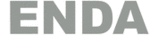
Códigos do produto
EI7412-SM-AS12 SW
alarm
Independent
A.tyP. indE
A.tyP. indE
=
alarm
Deviation
A.tyP. dE.
=
Band alarm
=
A.tyP. bAnd
A.StA. Hi
=
=
A.StA. Lo
ASV
OSV
OSV
OSV+ASV
OSV+ASV
OSV-ASV
OFF
OFF
OFF
OFF
OFF
OFF
ON
ON
ON
ON
ON
ON
OSV =
ASV = Alarm set
i
Out set value
value
HyS.A.
HyS.A.
HyS.A.
HyS.A.
Measured value
is below scale
is below scale
Input voltage or input
current is below zero
current is below zero
Input voltage is above
14V or input voltage is
above 25mA
14V or input voltage is
above 25mA
- - - -
L.inp.
H.inp.
S.Cod.
AL.sC.
ou.sC.
S.Cod.
a.CAL.
1.CA.
10.CA.
U.opt.
d.Cal.
SeCU.
d.pnt.
Cal.t.
l.sCl.
H.sCl.
l.inp.
H.inp.
CAL.t.=U.ýnP.
Yes
No
Programming mode
ASET
ASET
ASET
MIN
MIN
MIN
MAX
MIN
MAX
MIN
MAX
MIN
MAX
MIN
MIN
MAX
MIN
MAX
MIN
MAX
MIN
MAX
MIN
MAX
MIN
MAX
MIN
Uo.sC.
D.Ca.s.
MAX
MIN
D.C.sC.
SET
OSET
SET
OSET
MAX
MAX
Page 2/4
A.StA. Bo.Hi.
=
=
A.StA. Bi.Hi.
Run mode
Error messages
Error messages
CAL.t.
S.inP.
S.inp.
U.inP
= Calibration type.
Selectable as
or
If
is selected, input type is one the
four standard input types. If
is
selected, input types can be modified.
See NOTE 1 for modification.
See NOTE 1 for modification.
U.inP.
d.Pnt. = Decimal point.
Decimal point can be adjusted between
1. and 3. digits.
See NOTE 1 for programming.
Decimal point can be adjusted between
1. and 3. digits.
See NOTE 1 for programming.
H.SCL.
L.SCL.
= Upper limit for scale.
It can be adjusted between (
+100)
and 4000.
See NOTE 1 for programming
See NOTE 1 for programming
.
L.SCL. = Lower limit for the scale.
It can be adjusted between -1999 and
(
It can be adjusted between -1999 and
(
-100).
See NOTE 1 for programming.
H.SCL.
At this state, the reference voltage or current
that corresponds to
that corresponds to
parameter is applied
to the input.
To initialize calibration, first then
To initialize calibration, first then
keys are pressed together and held until ‘
'
message appears. See NOTE 2.
L.SCL.
CAL
At this state, the reference voltage or current
that corresponds to
that corresponds to
parameter is applied
to the input.
To initialize calibration, first then
To initialize calibration, first then
keys are pressed together and held until ‘
'
message appears. See NOTE 2
H.SCL.
CAL
.
SET
OSET
MAX
s.Cod.
222
= Access code for calibration
menu. This parameter should be
See NOTE 1 for programming.
See NOTE 1 for programming.
.
A.CAL. = Current calibration.
At this state, 20.000 mA current is applied to
the input of the device.
At this state, 20.000 mA current is applied to
the input of the device.
1.CA. = 1V input calibration.
At this state, 1.0000V is applied to the
input of the device.
At this state, 1.0000V is applied to the
input of the device.
For initializing calibration, first then
keys are pressed together and held until ‘
'
message appears. See NOTE 3.
CAL
To initialize calibration, first then
keys are pressed together and held until
‘
' message appears. See NOTE 3.
CAL
SET
OSET
SET
OSET
MAX
MAX
10.CA. = 10V input calibration.
At this state, 10.000V is applied to the
input of the device.
At this state, 10.000V is applied to the
input of the device.
To initialize calibration, first then
keys are pressed together and held until
‘
‘
' message appears. See NOTE 3.
CAL
s.Cod.
= Access code for safety menu.
This parameter should be
See NOTE 1 for programming.
See NOTE 1 for programming.
333.
ou.SC.
out.
nonE
P. no
P.yES.
=
menu protection level
parameter.
= No menu is seen.
= Menu is seen but can not be
programmed.
= Menu is seen and programming
is possible.
See NOTE 1 for programming.
See NOTE 1 for programming.
AL.SC.
ALr.
nonE
P. no
P.yES.
=
menu protection level
param.eter.
= No menu is seen.
= Menu is seen but can not be
programmed.
= Menu is seen and programming
is possible.
See NOTE 1 for programming.
See NOTE 1 for programming.
d.C.SC.
ConF.
nonE
P. no
P.yES.
=
menu protection level
parameter.
= No menu is seen.
= Menu is seen but can not be
programmed.
= Menu is seen and programming
is possible.
See NOTE 1 for programming.
See NOTE 1 for programming.
Uo.SC.
U.oPt.
nonE
P. no
P.yES.
=
menu protection level
parameter.
= No menu is seen.
= Menu is seen but can not be
programmed.
= Menu is seen and programming
is possible.
See NOTE 1 for programming.
See NOTE 1 for programming.
d.CA.S.
d.CAL.
nonE
P. no
P.yES.
=
menu protection level
parameter.
= No menu is seen.
= Menu is seen but can not be
programmed.
= Menu is seen and programming
is possible.
See NOTE 1 for programming.
See NOTE 1 for programming.
MAX
MIN
MIN
MAX
Page 2/4
&
MIN
MAX
Res.
ASET
ASET
ASET
Alarm set value
1000
MAX
MIN
999
1000
Alarm set value
Alarm set value
Run mode
SET
OSET
MAX
MIN
While holding key alarm set value flashes and by using keys the value can be adjusted.
Alarm set value changes fastly if increase or decrease key is pressed for 0.6 second.
If first and then keys
are pressed together, the maximum
and the minimum measurement
values become equal to the
measured value at that time and
the message
and the minimum measurement
values become equal to the
measured value at that time and
the message
appears on the
display.
Res.
3
I7 1 E
./4
E 4 2-