Megger VDE-tester 1005-128 Manual Do Utilizador
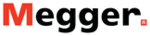
Códigos do produto
1005-128
43
5) Press OK to initiate backup. If the file name clears without backup starting, the file name contains
excluded characters. Only 0 to 9 and A to Z should be used.
6) On completion the display will show the message “Backup complete”. There are no limits to the
number of times you can backup a database. The stored file is a “.db” file. Do not attempt to edit this
file as this can corrupt the data and prevent further use of that file.
If the USB device is not recognised the following message will be displayed.
This error can be caused by a faulty USB stick. Replace the USB stick with another type and try again.
Note: A USB stick may take a few seconds to be recognised by the PAT400.
7.2 Importing / restoring data from USB memory stick
Importing data from PowerSuite to the PAT400 or restoring data from a saved file are the same. The file
must be in a .db format and located in the root directory of the memory stick. This would either have been
created by the PAT400 as a backup file or created from PowerSuite for import into the PAT400.
1) Connect a USB stick (containing the .db file) to either of the Type A USB sockets on the front of the
PAT400 (
Type A’ USB socket).
2) Select the “Restore From USB” option in the DATA menu, as below: