Midland City Single Bt Intercom C929 Manual Do Utilizador
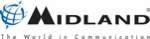
Códigos do produto
C929
UK
1
INDEX
Midland BTCity/BTEva ..........................................................................................................................................................2
Charging batteries ...............................................................................................................................................................3
Description of the unit and installation brackets ....................................................................................................................3
Description of the BTCity/BTEva unit .................................................................................................................................................................. 3
Description of the Audio kit.................................................................................................................................................................................3
Description of the installation brackets ............................................................................................................................................................. 4
Switching your Midland BTCity/BTEva on and off ....................................................................................................................5
Adjusting the volume ...........................................................................................................................................................5
Pairing with Bluetooth devices .............................................................................................................................................5
Using the features of the Bluetooth devices ..........................................................................................................................5
Using the telephone feature .............................................................................................................................................................................. 5
Using the MP3 player feature of the mobile phone.............................................................................................................................................6
Paring the unit with a GPS SAT-NAV....................................................................................................................................................................6
Using the intercom feature..................................................................................................................................................................................7
Resetting all paired devices ..................................................................................................................................................8
Using the wired audio input .................................................................................................................................................8
Using an i-Pod/MP3 player ................................................................................................................................................................................ 8
Using a Two Way Radio transceiver..................................................................................................................................................................... 8
Special configurations ..........................................................................................................................................................9
Adjusting/ Disabling the VOX feature (Intercom and telephone) ........................................................................................................................ 9
Wired connection always on .............................................................................................................................................................................. 9
Recommendations for specific uses .....................................................................................................................................10
Using a PMR446 transceiver..............................................................................................................................................................................10
Using the BTSki Audio kit accessory (optional)..................................................................................................................................................10
Use at your own risk ...........................................................................................................................................................12
Warranty...........................................................................................................................................................................12
Light and sound signal........................................................................................................................................................13
Unit functions ...................................................................................................................................................................14
Charging batteries ...............................................................................................................................................................3
Description of the unit and installation brackets ....................................................................................................................3
Description of the BTCity/BTEva unit .................................................................................................................................................................. 3
Description of the Audio kit.................................................................................................................................................................................3
Description of the installation brackets ............................................................................................................................................................. 4
Switching your Midland BTCity/BTEva on and off ....................................................................................................................5
Adjusting the volume ...........................................................................................................................................................5
Pairing with Bluetooth devices .............................................................................................................................................5
Using the features of the Bluetooth devices ..........................................................................................................................5
Using the telephone feature .............................................................................................................................................................................. 5
Using the MP3 player feature of the mobile phone.............................................................................................................................................6
Paring the unit with a GPS SAT-NAV....................................................................................................................................................................6
Using the intercom feature..................................................................................................................................................................................7
Resetting all paired devices ..................................................................................................................................................8
Using the wired audio input .................................................................................................................................................8
Using an i-Pod/MP3 player ................................................................................................................................................................................ 8
Using a Two Way Radio transceiver..................................................................................................................................................................... 8
Special configurations ..........................................................................................................................................................9
Adjusting/ Disabling the VOX feature (Intercom and telephone) ........................................................................................................................ 9
Wired connection always on .............................................................................................................................................................................. 9
Recommendations for specific uses .....................................................................................................................................10
Using a PMR446 transceiver..............................................................................................................................................................................10
Using the BTSki Audio kit accessory (optional)..................................................................................................................................................10
Use at your own risk ...........................................................................................................................................................12
Warranty...........................................................................................................................................................................12
Light and sound signal........................................................................................................................................................13
Unit functions ...................................................................................................................................................................14