Mc Crypt GHT-1 Wirless Microphone GHT-1 Ficha De Dados
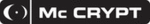
Códigos do produto
GHT-1
22
Table de Matière
Table de Matière ......................................................................................................................................................................................22
Introduction ..............................................................................................................................................................................................23
1. Utilisation conforme .............................................................................................................................................................................24
2. Contenu de l’emballage .......................................................................................................................................................................24
3. Explication des symboles ....................................................................................................................................................................24
4. Consignes des sécurité .......................................................................................................................................................................24
5. Éléments de commande ......................................................................................................................................................................25
6. Installation ...........................................................................................................................................................................................26
7. Connexion du récepteur ......................................................................................................................................................................27
8. Fonctionnement du récepteur ..............................................................................................................................................................27
9. Fonctionnement du micro ....................................................................................................................................................................28
10. Conseils pour améliorer les performances ........................................................................................................................................29
11. Maintenance ......................................................................................................................................................................................30
12. Elimination .........................................................................................................................................................................................30
13. Caractéristiques techniques ..............................................................................................................................................................30
Introduction ..............................................................................................................................................................................................23
1. Utilisation conforme .............................................................................................................................................................................24
2. Contenu de l’emballage .......................................................................................................................................................................24
3. Explication des symboles ....................................................................................................................................................................24
4. Consignes des sécurité .......................................................................................................................................................................24
5. Éléments de commande ......................................................................................................................................................................25
6. Installation ...........................................................................................................................................................................................26
7. Connexion du récepteur ......................................................................................................................................................................27
8. Fonctionnement du récepteur ..............................................................................................................................................................27
9. Fonctionnement du micro ....................................................................................................................................................................28
10. Conseils pour améliorer les performances ........................................................................................................................................29
11. Maintenance ......................................................................................................................................................................................30
12. Elimination .........................................................................................................................................................................................30
13. Caractéristiques techniques ..............................................................................................................................................................30
19
8. Receiver operation
Lock / unlock
1. Press and hold the SET button (6) until the lock icon (d) appears. The lock function is enabled. All the buttons on the panel will be disabled
except the POWER button (1).
2. Press and hold the SET button (6) again to unlock the receiver.
9. Microphone operation
Insert / replace batteries
1. Unscrew the microphone grip.
2. Insert / replace two AA batteries while observing the correct polarity.
3. Replace the microphone grip.
2. Insert / replace two AA batteries while observing the correct polarity.
3. Replace the microphone grip.
Turning the microphone on / off
Press and hold the power and mute button (15). You will see the word “ON” on the microphone’s LC display (14). There will be a countdown
before the microphone is turned on. Release the power and mute button (15) only when this countdown is fi nished.
before the microphone is turned on. Release the power and mute button (15) only when this countdown is fi nished.
Synchronize the microphone and the receiver
To transmit the audio signal from the microphone to the receiver, they must be synchronized. You can synchronize them simply by using the IR
function, or manually input the group, channel and frequency of the microphone.
function, or manually input the group, channel and frequency of the microphone.
IR synchronize
The IR synchronize function is a fast way to synchronize the microphone and the receiver.
1. Make sure both the microphone and the receiver are turned on.
2. Unscrew the microphone grip.
3. Point the IR / DATA SYNC infrared port (19) on the microphone towards the IR / DATA SYNC infrared port (2) on the receiver.
4. Press the ADS button (3) on the receiver.
5. When the frequency on the microphone is the same as the receiver, the synchronization is fi nished.
1. Make sure both the microphone and the receiver are turned on.
2. Unscrew the microphone grip.
3. Point the IR / DATA SYNC infrared port (19) on the microphone towards the IR / DATA SYNC infrared port (2) on the receiver.
4. Press the ADS button (3) on the receiver.
5. When the frequency on the microphone is the same as the receiver, the synchronization is fi nished.
Select the group, channel, frequency and gain level
1. Unscrew the microphone grip.
2. Press the SET button (17).
2. Press the SET button (17).
If the microphone is idled for fi ve seconds, it will quit the setting mode and return to previous state. You can press the power and
mute button (15) once to exit the setting anytime.
mute button (15) once to exit the setting anytime.
3. The text next to the GP (group number) will start to fl ash. Use the SEL button (16) to set the group, following the setting of the receiver.
4. Press the SET button (17) to confi rm.
5. The text next to the CH (channel) will start to fl ash. Use the SEL button (16) to set the channel, following the setting of the receiver.
6. Press the SET button (17) to confi rm.
7. The number in the GAIN fi eld (o) will start to fl ash. Use the SEL button (16) to set the gain of the microphone.
8. Press the SET button (17) to confi rm.
9. The transmitter output power icon (r) will start to fl ash. Use the SEL button (16) to change the output level.
10. Press the SET button (17) to confi rm.
4. Press the SET button (17) to confi rm.
5. The text next to the CH (channel) will start to fl ash. Use the SEL button (16) to set the channel, following the setting of the receiver.
6. Press the SET button (17) to confi rm.
7. The number in the GAIN fi eld (o) will start to fl ash. Use the SEL button (16) to set the gain of the microphone.
8. Press the SET button (17) to confi rm.
9. The transmitter output power icon (r) will start to fl ash. Use the SEL button (16) to change the output level.
10. Press the SET button (17) to confi rm.
Mute function
1. During operation, press the power and mute button (15) to mute the microphone. The mute icon (q) will show on the microphone’s display.
2. Press the power and mute button (15) again to switch off the mute function.
2. Press the power and mute button (15) again to switch off the mute function.
Battery status
The battery status icon (p) shows the battery level. Replace the batteries when they are empty. Read the sub-chapter “Insert / replace batteries”.