Keysight Technologies 10833F 6m 10833G GPIB Agilent cable 10833F Ficha De Dados
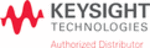
Códigos do produto
10833F
2
• Choose the best way to connect
your PC to GPIB, USB and RS-
232 instruments
your PC to GPIB, USB and RS-
232 instruments
• Take advantage of standard PC
interfaces (USB, LAN, PCI)
interfaces (USB, LAN, PCI)
• Protect your investment with
industry-standard connectivity
software
industry-standard connectivity
software
Connecting your PC to test
instruments has become easier than
ever before. The Agilent connectivity
hardware product family is designed to
provide you a variety of interfaces and
to simplify the connection.
instruments has become easier than
ever before. The Agilent connectivity
hardware product family is designed to
provide you a variety of interfaces and
to simplify the connection.
The connectivity products featured in
this data sheet will help you connect
your current instruments with GPIB
or RS-232 interfaces to your PC with
ease.
this data sheet will help you connect
your current instruments with GPIB
or RS-232 interfaces to your PC with
ease.
With Agilent GPIB and Instrument
Control Products, you can be assured
of:
•
Control Products, you can be assured
of:
•
Fast, easy and rock solid
connections to a wide range of
instrument interfaces – GPIB,
USB, and RS-232
•
Easy instrument connection to
a variety of PC standard interfaces
– USB, LAN, PCI and PCIe
TM
•
Compatibility with instruments
and software from different
vendors with the industry
standard VISA I/O libraries
Agilent Connectivity Software
Agilent connectivity software helps you establish a connection in less than 15
minutes.
minutes.
The Agilent IO Libraries Suite eliminates the many working hours it takes to connect
and confi gure PC-controlled test systems. This connectivity software ships with each
Agilent connectivity product and over 150 Agilent test and measurement instruments.
Connecting your instruments to a PC is as easy as connecting a PC to a printer—even
if you use multiple instrument vendors.
and confi gure PC-controlled test systems. This connectivity software ships with each
Agilent connectivity product and over 150 Agilent test and measurement instruments.
Connecting your instruments to a PC is as easy as connecting a PC to a printer—even
if you use multiple instrument vendors.
Now the enhanced version 15.5 or higher is with expanded compatibility with other
vendors’ connectivity software. You can now use any programming API with any
standard T&M software development environment. Simply install Agilent’s IO
Libraries Suite on your PC, then cable the interfaces and instruments to your PC. The IO
Libraries Connection Expert utility will fi nd the interfaces and instruments connected
to your computer and confi gure them properly.
vendors’ connectivity software. You can now use any programming API with any
standard T&M software development environment. Simply install Agilent’s IO
Libraries Suite on your PC, then cable the interfaces and instruments to your PC. The IO
Libraries Connection Expert utility will fi nd the interfaces and instruments connected
to your computer and confi gure them properly.
Agilent IO Libraries Suite 15.5 or higher
Summary of requirements
• Windows XP SP2 or later (32-bit only), Windows Vista SP1 or later (32-bit and
64-bit), Home Basic, Home Premium, Business, Ultimate, Enterprise and Windows
7 (32-bit and 64-bit), Starter, Home Basic, Home Premium, Professional, Ultimate,
Enterprise
7 (32-bit and 64-bit), Starter, Home Basic, Home Premium, Professional, Ultimate,
Enterprise
• Microsoft Internet Explorer 7 or higher
• 800 MHz Intel Pentium® processor (1 GHz 32-bit recommended for Vista and
Windows 7)
• 800 x 600 display with 256 colors and supports DirectX 9 graphics
• 256 MB RAM (1 GB or greater is recommended)
• 1.5 GB total hard disk space
• Supported APIs include Agilent or NI VISA, SICL, VISA-COM and NI-488.2
• 800 MHz Intel Pentium® processor (1 GHz 32-bit recommended for Vista and
Windows 7)
• 800 x 600 display with 256 colors and supports DirectX 9 graphics
• 256 MB RAM (1 GB or greater is recommended)
• 1.5 GB total hard disk space
• Supported APIs include Agilent or NI VISA, SICL, VISA-COM and NI-488.2
If you already own an Agilent connectivity product or instrument, you can download
the latest version of Agilent IO Libraries Suite for free.
the latest version of Agilent IO Libraries Suite for free.
See the following URL for more information.
Go to www.agilent.com/fi nd/iosuite
Go to www.agilent.com/fi nd/iosuite
Easily Connect your PC to GPIB, USB and RS-232
instruments
instruments
Table of contents
82357B USB/GPIB Interface
3
82350B High-Performance PCI GPIB
Interface
Interface
4
82351A PCIe™ GPIB Interface
5
E5810A LAN/GPIB Gateway
6
E5805A USB/4-Port RS232 Interface 7
E5813A Networked 5-Port USB Hub 8
Cables and Adapters
E5813A Networked 5-Port USB Hub 8
Cables and Adapters
9
Choosing a remote connection 9
Ordering information
Ordering information
10
Related Agilent literature 10