Meilhaus Electronic Logian-16 Logic-Analyzer, Logic analyzer Logian-16 Ficha De Dados
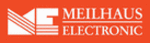
Códigos do produto
Logian-16
Logian-16
User Manual
Logian-16 User
’s Manual
Page 27
Step 5.
Type the percentages or select the percentages from the pull down menu of the
on the Tool Bar or Click the pull down menu of the Trigger
Position on the
“
Trigger Delay
”
page of the Trigger Properties dialogue as
shown in Figs 3-12, 3-13, 3-14, and 3-15, The Trigger Position percentages
selected will be displayed where counted from the right side of the screen of the
system.
selected will be displayed where counted from the right side of the screen of the
system.
Fig 3-12 – Trigger Position Drop down menu
Fig 3-13 – Trigger Position 0%
Fig 3-14 – Trigger Position 10%
Fig 3-15 – Trigger Position 70%