Keysight Technologies USB data capturing module U2331A Input: 3 MS/s, output: 1 MS/s U2331A OPT 902 + ABD Manual Do Utilizador
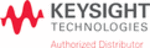
Códigos do produto
U2331A OPT 902 + ABD
26
U2300A Series DAQ Service Guide
2
Calibration
Self-Calibration
Self- calibration can be operated using the following SCPI
command via Agilent Connection Expert.
command via Agilent Connection Expert.
CALibration:BEGin
In calibration mode, the command will initiate a voltage
adjustment in sequence for the specified Digital Analog
Converter (DAC) channel. This sequence sets a zero and gain
adjustment constant for each DAC output.
adjustment in sequence for the specified Digital Analog
Converter (DAC) channel. This sequence sets a zero and gain
adjustment constant for each DAC output.
The function of DAQ device will not carry on until the
self- calibration has completed. You can query the status of
the self- calibration performed using the following SCPI
command.
self- calibration has completed. You can query the status of
the self- calibration performed using the following SCPI
command.
*OPC?
Two ways of performing the self- calibration will be
introduced in this section. The first option is to use the
Agilent Connection Expert to send the SCPI commands and
the second option is to use the Agilent Measurement
Manager application software.
introduced in this section. The first option is to use the
Agilent Connection Expert to send the SCPI commands and
the second option is to use the Agilent Measurement
Manager application software.
Option 1: Self-calibration with Agilent Connection Expert
1 Power on the DAQ and disconnect all connections from
DAQ device. Warm it up for 30 minutes to ensure that it
is operating at stable condition.
is operating at stable condition.
2 Go to Start > All Programs > Agilent IO Libraries Suite > Agilent
Connection Expert to launch the Agilent Connection Expert.
WA R N I N G
• Unplug all cables that are connected to the DAQ device before
performing self-calibration.
• Any cables connected to the DAQ device may cause the failure of
the self-calibration process.