Secutech Radio modules ST002013 Ficha De Dados
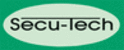
Códigos do produto
ST002013
Security & Electronic Technologies GmbH
Page 25
SECU-DATA 1500C configuration
After delivery the relay contacts are configured as make contacts, which
can be changed to break contacts if required.
Procedure:
can be changed to break contacts if required.
Procedure:
1. Turn on the power supply of the SECU-DATA 1500C
2. Press and keep depressed the button A and press two times the
2. Press and keep depressed the button A and press two times the
button B.
The green “RF“-LED starts blinking, the number of pulses
indicates the relay mode:
Mode
Relay RF
Re1
Re2
1
normal
make
make
2
inverse
make
make
3
normal
break
make
4
inverse
break
make
5
normal
make
break
6
inverse
make
break
7
normal
break
break
8
inverse
break
break
make
… contact closes if the relay is activated.
break
… contact opens if the relay is activated.
3. Pressing of button B saves the settings
Hint: On all the other SECU-DATA 1xxxx instruments this configuration
is also provided but for the RF-relay function only, thus mode 1 and 2
are available only.
Hint: On all the other SECU-DATA 1xxxx instruments this configuration
is also provided but for the RF-relay function only, thus mode 1 and 2
are available only.