Mc Crypt LED bar No. of LEDs: 160 LB160 LB160 Ficha De Dados
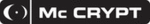
Códigos do produto
LB160
34
DMX operating mode 6 (26-channel DMX operation)
DMX channel
DMX channel
DMX Value
Function
1
000-255
Brightness red (segment 1)
2
000-255
Brightness green (segment 1)
3
000-255
Brightness blue (segment 1)
4
000-255
Brightness red (segment 2)
5
000-255
Brightness green (segment 2)
6
000-255
Brightness blue (segment 2)
~
~
~
22
000-255
Brightness red (segment 8)
23
000-255
Brightness green (segment 8)
24
000-255
Brightness blue (segment 8)
25
000
Continuous light
001-255
Flashing speed
26
000-255
Overall brightness
c) Operation with Fixed Colour Settings
• Push the button UP (6) or DOWN (7) until rxxx is displayed (xxx defines the brightness value).
• Select the desired brightness for red with the INC (8) and DEC (9) buttons.
• Push the button UP (6) or DOWN (7) until Gxxx is displayed (xxx defines the brightness value).
• Select the desired brightness for green with the INC (8) and DEC (9) buttons.
• Push the button UP (6) or DOWN (7) until bxxx is displayed (xxx defines the brightness value).
• Select the desired brightness for blue with the INC (8) and DEC (9) buttons.
• Strobe mode can be activated additionally in this operating mode. For this, push the button UP (6) or DOWN (7)
• Select the desired brightness for red with the INC (8) and DEC (9) buttons.
• Push the button UP (6) or DOWN (7) until Gxxx is displayed (xxx defines the brightness value).
• Select the desired brightness for green with the INC (8) and DEC (9) buttons.
• Push the button UP (6) or DOWN (7) until bxxx is displayed (xxx defines the brightness value).
• Select the desired brightness for blue with the INC (8) and DEC (9) buttons.
• Strobe mode can be activated additionally in this operating mode. For this, push the button UP (6) or DOWN (7)
until F5xx is displayed (xx defines the flashing speed) and set the desired flashing speed with the buttons INC (8) or
DEC (9).
Depending on the individual colour intensities set, different mixed colours can be created.
d) Operation with Different Automatic Programmes
• Push the buttons UP (6) or DOWN (7), until 1Exx, 2Exx, 3Exx ~ EFxx is displayed (xx defines the speed of the chosen
effect programme).
• Select the desired speed with the INC (8) and DEC (9) buttons.