Ziehl T224071 TR 210 Electronic Temperature Monitor And Controller TR 210 T224071 Ficha De Dados
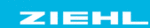
Códigos do produto
T224071
datum / name : 13.12.2007 Fu
Z. Nr.: 1185 0710.4
Page 6 of 24
Type: TR 210
ZIEHL industrie-elektronik GmbH + Co KG, Daimlerstr.13, D-74523 Schwäbisch Hall, Tel.: +49 791 504-0, Fax: -56, e-mail: info@ziehl.de
Installation
The unit can be installed as follows:
• Installation in switchgear cabinet on 35 mm mounting rail according to EN 60715
• With screws M4 for installation on walls or panel. (additional latch included in delivery)
Connection according to connection plan or type plate.
• Installation in switchgear cabinet on 35 mm mounting rail according to EN 60715
• With screws M4 for installation on walls or panel. (additional latch included in delivery)
Connection according to connection plan or type plate.
Putting into operation
Decimal point behind the last digit:
Off
Off
= display mode, displays values of measuring inputs
On
= menu mode, select the menu items
blinking
= parameter setting mode
Display mode
Indication of the current sensor temperature. The temperature is shown in degrees
centigrade. The indication for voltage (0-10 V) and current (0/4-20 mA) can be scaled.
LED relay (K1, K2)
centigrade. The indication for voltage (0-10 V) and current (0/4-20 mA) can be scaled.
LED relay (K1, K2)
ON
= relay picked up
LED sensor
ON
= appropriate value in the display
flashes = sensor error
Function of buttons UP/DOWN
Push short
change into menu mode
Push for > 2 s
Display of the stored MIN- or MAX-
values of the chosen sensor
Function button SET/RESET
Push short
two sensors
Display sensor 1 / sensor 2 (/ difference)
one sensor
Display sensor / alarm limit 1 / alarm limit 2
Push for 2 s
Reset restart interlock
Push for 4 s
Display of chosen program
Push for 10 s
Display of software version
Menu mode
(Decimal point behind the last digit ON)
Selection of the menu items for changing the parameters. In the menu items for sensor-
and alarm parameterizing the LEDs indicate the special classification sensor-alarm-
day/night - difference.
Function button UP/DOWN
and alarm parameterizing the LEDs indicate the special classification sensor-alarm-
day/night - difference.
Function button UP/DOWN
Push short
Selection of menu item; Change into display mode
Function button SET/RESET
Push short
Change into parameter setting mode
Parameter setting mode (
Decimal point behind the last digit FLASHES)
LEDs indicate sensors and relays concerned by the selected parameter setting point as
well as day/night-switching and differentiation measurement.
Function button UP/DOWN
Press short/long
well as day/night-switching and differentiation measurement.
Function button UP/DOWN
Press short/long
Adjustment of parameter value (slow/fast)
Function button SET/RESET
Press short
Press short
Storage of setting and choice of next parameter.
Change into menu mode after the last parameter