MULTIPLEX COCKPIT SX M-LINK "telemetry"-Set 25131 Ficha De Dados
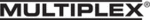
Códigos do produto
25131
MULTIPLEX Modellsport GmbH & Co.KG • Westliche Gewerbestraße 1 • D-75015 Bretten (Gölshausen) • www.multiplex-rc.de Page 17
S
upp
le
me
nt to C
O
C
K
P
IT
S
X
op
er
ati
ng
i
n
s
tr
u
c
ti
o
ns
, fi
rm
w
a
re
v
e
rs
ion
V
3
.x
x
an
d l
a
ter
#
985
5334 (
10-
0
7
-21/MI
W
A
) •
E
rr
o
rs
and om
is
s
ions
ex
c
epted! •
¤
MU
LT
IP
L
E
X
C
OCKPIT
SX M-LINK
firmware version V3.04 and later
Supplementary
C
OCKPIT
SX
operating instructions (35/40 MHz)
Dear customer,
Dear fellow-modeller,
Dear fellow-modeller,
This supplement to the Cockpit SX operating instructions covers the points which have been changed with the intro-
duction of our new 2.4 GHz M-LINK transmission system for the Cockpit SX M-LINK.
duction of our new 2.4 GHz M-LINK transmission system for the Cockpit SX M-LINK.
In detail these are:
Page
Changes in firmware version V3.xx and later............................................................18
2. Introduction..................................................................................................................19
3. Safety
Notes .................................................................................................................19
3.2. Range
checking .....................................................................................................................................19
6.
CE Conformity Declaration .........................................................................................20
7. Specification.................................................................................................................20
7.1.
Use with restricted frequency range (France mode)................................................................................20
7.1.1. Preparing
the
transmitter........................................................................................................................21
9. The
transmitter.............................................................................................................21
9.5.1. Transmitter
aerial ...................................................................................................................................21
10. First
use........................................................................................................................21
10.1.
Charging the transmitter battery .............................................................................................................21
10.2.
The binding procedure ...........................................................................................................................21
10.2.1. Prepare the transmitter ..........................................................................................................................21
10.2.2. Switch the receiver on............................................................................................................................22
10.2.3. Binding
10.2.2. Switch the receiver on............................................................................................................................22
10.2.3. Binding
successful .................................................................................................................................22
10.2.4. Binding not possible...............................................................................................................................22
10.3.
10.3.
Switching on (normally)..........................................................................................................................22
10.3.1. Switch the transmitter on........................................................................................................................22
10.3.2. Switch the receiver on............................................................................................................................22
10.3.3.
10.3.2. Switch the receiver on............................................................................................................................22
10.3.3.
If the receiver fails to find the transmitter ................................................................................................22
10.3.4. Moving to the menus without an RF signal .............................................................................................22
10.4.
10.4.
What to do if
TH >0 appears on the screen? ......................................................................................23
10.5.
The RF Status indicator (blue LED) ........................................................................................................23
10.6. General
notes ........................................................................................................................................23
12.
Transmitter settings and information displays .........................................................23
12.1.
Transmitter settings, Menu: (
SETUP) TRANSM.....................................................................................23
12.1.1. Full transmitter reset, Menu: (
SETUP, TRANSM) RESET .....................................................................23
12.2.
The INFO displays .................................................................................................................................24
12.2.1. Display of the actual receiver battery voltage..........................................................................................25
12.2.2. Display of the LQI value (Link Quality Indication)....................................................................................25
12.2.3. Connecting external M-LINK sensors .....................................................................................................25
12.2.2. Display of the LQI value (Link Quality Indication)....................................................................................25
12.2.3. Connecting external M-LINK sensors .....................................................................................................25