MULTIPLEX COCKPIT SX M-LINK "telemetry"-Set 25131 Ficha De Dados
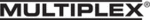
Códigos do produto
25131
C
OCKPIT
SX M-LINK
MULTIPLEX Modellsport GmbH & Co.KG • Westliche Gewerbestraße 1 • D-75015 Bretten (Gölshausen) • www.multiplex-rc.de Page 22
The blue LED glows constantly:
2. Turn the 3-D digi-adjuster to the right
3 until you
reach the
BIND menu:
3. Press the 3-D digi-adjuster briefly (
r).
You will hear a sequence of audible tones, and the
blue LED starts to flash at a fast rate:
blue LED starts to flash at a fast rate:
10.2.2. Switch the receiver on
Switch the receiver on with the SET button pressed in,
and then release the button.
The yellow LED flashes at a fast rate:
Switch the receiver on with the SET button pressed in,
and then release the button.
The yellow LED flashes at a fast rate:
10.2.3. Binding
successful
As soon as the transmitter and receiver have “located”
each other, the flashing rhythm on both units changes:
each other, the flashing rhythm on both units changes:
Receiver:
Transmitter:
! Caution: when binding is complete, the trans-
mitter and receiver are ready for use immediately!
mitter and receiver are ready for use immediately!
10.2.4. Binding not possible
If the transmitter and receiver continue to flash at a fast
rate, binding is not possible:
If the transmitter and receiver continue to flash at a fast
rate, binding is not possible:
Receiver:
Transmitter:
Remedy:
Move the transmitter and receiver closer together.
Transmitter output is greatly reduced for the binding
process (
Move the transmitter and receiver closer together.
Transmitter output is greatly reduced for the binding
process (
Î decrease the distance to 50 cm or less).
! Note: never attempt to carry out a binding pro-
cedure with several transmitters simultaneously!
Ensure that no other MULTIPLEX transmitters are
operating in binding mode in the immediate vicinity
(< 5 m), and that no other models have been prepared
for binding. Systems which are already successfully
bound have no influence on the process.
cedure with several transmitters simultaneously!
Ensure that no other MULTIPLEX transmitters are
operating in binding mode in the immediate vicinity
(< 5 m), and that no other models have been prepared
for binding. Systems which are already successfully
bound have no influence on the process.
10.3.
Switching on (normally)
First switch the transmitter on, then the receiver.
10.3.1. Switch the transmitter on
When you switch the transmitter on, the blue LED
flashes:
When you switch the transmitter on, the blue LED
flashes:
The screen shows the Status display for the selected
model. The top half displays the symbols for the model
type, the selected flight phase (if relevant) and the
current model memory.
model. The top half displays the symbols for the model
type, the selected flight phase (if relevant) and the
current model memory.
The bottom half displays the model name and the
actual voltage of the transmitter.
actual voltage of the transmitter.
Example: model memory
1, model EASY
10.3.2. Switch the receiver on
When you switch the receiver on, it searches for the
transmitter whose code number it stored during the
binding process. When it detects “its” transmitter, the
yellow LED on the receiver starts to flash:
When you switch the receiver on, it searches for the
transmitter whose code number it stored during the
binding process. When it detects “its” transmitter, the
yellow LED on the receiver starts to flash:
This process takes no longer than one second; the
system is then ready for use.
system is then ready for use.
10.3.3. If the receiver fails to find the transmitter
If the yellow LED glows constantly, the receiver has
failed to locate the associated transmitter:
If the yellow LED glows constantly, the receiver has
failed to locate the associated transmitter:
Possible causes:
x
Change at the transmitter:
F-RESP (Fast Response)
has been switched on or off.
has been switched on or off.
x
Change at the transmitter:
FRANCE (restricted frequency range)
has been switched on or off.
has been switched on or off.
Remedy:
The binding process must always be repeated if you
change either of the settings
The binding process must always be repeated if you
change either of the settings
F-RESP or FRANCE.
Repeat the binding procedure (
Î 10.2.).
If you still cannot bind the transmitter and receiver, there
may be a fault in either unit.
may be a fault in either unit.
10.3.4. Moving to the menus without an RF signal
The C
The C
OCKPIT
SX M-LINK no longer offers this facility.
There are two reasons for this:
x
The transmitter cannot interfere with other models
when switched on.
when switched on.
x
The current drain of the transmitter (~ 80 mA) is
so low that the battery does not become
discharged excessively quickly in any case.
so low that the battery does not become
discharged excessively quickly in any case.
Symbol(s) for
Model type
Model type
Memory No.
Model name
Transmitter
battery voltage
battery voltage