Trust Entea 19029 Ficha De Dados
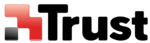
Códigos do produto
19029
iOS 5.x
iOS 6.x
3
Bluetooth Keyboard
Bluetooth Keyboard
Enter the passkey “xxxxxx” on
“Bluetooth Keyboard”, followed by the
return or enter key.
Cancel
“Bluetooth Keyboard” would
like to pair with your iPad.
4
5
Type on it:
XXXX, then press Return or Enter.
To pair with:
Bluetooth Keyboard
Cancel
Bluetooth pairing request
6
7
8
9
SEARCH FOR DEVICES
AVAILABLE DEVICES
Bluetooth Keyboard
ctrl
1
!
2 €
€
@
3
#
4
$
5
%
6
^
7
&
8
*
9
(
0
)
=
+
-
`
~
[
{
]
}
\
tab
W
Q
E
R
T
Y
U
O
P
I
caps lock
A
S
D
F
G
H
J
K
L
;
:
”
,
Z
X
C
V
B
N
M
<
,
>
.
.
?
/
/
shift
F6
F10
F11
F12
home
end
delete
F9
F7
F8
F5
F1
F4
F3
F2
shift
enter
backspace
page
up
page
down
fn
option
alt
10
Settings
17
13
14
A
B
C
Type the following code into your device
This will verify that you are connecting to the correct device
xxxxxxxx
Note:
After you type this code, you might need to press Enter, OK, or similar
button on your device.
Bluetooth Keyboard
Bluetooth Keyboard
This device has been successfully added to this computer
Windows is now checking for drivers and will install them if
necessary. You may need to wait for this to finish before your device
is ready to use.
Bluetooth Keyboard
Bluetooth
Keyboard
Keyboard
B
A
15
16
Add a device
2.4G Receiver
BCM20702A0
Bluetooth keyboard
Dell 14T25E
HP 2B1258S Monitor
Devices
Devices
Select a device
Bluetooth Keyboard
Keyboard
Devices
A
B
Settings
Devices
Start
Share
Search
Change PC settings
Notifications Power Keyboard
Network Muted Unavailable
PC settings
Personalize
Users
Notifications
Search
Share
General
Privacy
Devices
Ease of Access
A
B
C
Devices
Select a device
Trust BT Touchpad
Mouse
Devices
Enter a pass code into your keyboard
Type this passcode into your keyboard,
and then press Enter on the keyboard.
XXXXXXXX
C
11
12
iPad/ iPhone
Android
Windows 8
Windows 7/Vista/ XP