CHIPDRIVE 905463 Ficha De Dados
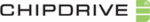
CHIPDRIVE® Time Recording
52
6.1.3 Using the Fingerprint Sensor
Please observe the following guidelines to ensure that the device runs smoothly.
1. Capture at least two fingerprints per user. The little finger is less suitable because of the small
contact surface.
2. To capture a fingerprint, place the finger evenly on the middle of the sensor. This ensures that
the device captures as many characteristics as possible.
3. Try to place your finger at the same angle when you have it scanned in future.
4. If your fingers are too dry, e.g. after washing your hands, quickly touch your forehead, and try
again.
Correct
Incorrect
6.2 Communicating with PC Time Clock Server
6.2.1 Terminal Settings
6.2.1.1 IP Address and Port
Make sure that the terminal is connected to the computer network, and that the USB cable for the
power supply is plugged into a computer or the USB power supply unit shipped with the device, as well
as into the respective socket on the terminal.
power supply is plugged into a computer or the USB power supply unit shipped with the device, as well
as into the respective socket on the terminal.
Open the menu by logging in with the default administrator number 0 and the default password 12345.
1. Hit the M key.
2. Press 0 followed by OK.
3. Enter the password 12345.
2. Press 0 followed by OK.
3. Enter the password 12345.
You are now in the main menu. There are six options to choose from. Press OUT/-> to select Comm.
Setup, and hit OK.
Setup, and hit OK.