Thule PR350 B V350 Manual Do Utilizador
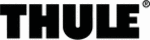
___________________________________________________________________________
page 16
An analogue or PCM input stream contains no information about the surround
mode, therefore STEREO is selected as default, if ProLogic II is not selected under
the config.ProLogic II menu.
By pushing the “SURROUND MODE” key for more than one second or “STATUS”
on the remote control, information about received bitstream will be displayed, e.g.
PCM. The PR350 B can receive PCM inputs with sampling rates from 32kHz up to
96kHz.
For analogue inputs going through the DSP, PCM will also be displayed because the
digital data from the analogue to digital converter (A/D) is in PCM format with 96 kHz
sampling rate.
For the “PURE AUDIO” input, only ANALOG is displayed, because this input
bypasses the DSP circuits.
The normal display returns after 15 sec. from last push on “SURROUND MODE” or
by pushing the ”>VOL” key.
5.5 Side Channels
Thule Audio offers a unique 8.1 channel extension setup for large rooms: Side
channels. By blending the sound from the front speakers and the rear speakers into
to new channels called SSL and SSR, it is possible to create a more continuous
sound sweep for sound effects moving from one end of the room to the other.
The side speakers are simply activated in the config.extended surround menu.
Thule Audio offers a unique 8.1 channel extension setup for large rooms: Side
channels. By blending the sound from the front speakers and the rear speakers into
to new channels called SSL and SSR, it is possible to create a more continuous
sound sweep for sound effects moving from one end of the room to the other.
The side speakers are simply activated in the config.extended surround menu.
6. Config menu
The config menu is activated by pushing “CONFIG” on the remote control or holding
the “>VOL” key in for 2 seconds on the front panel.
Navigation through the config menu with the remote control is possible with the
arrows:
The config menu is activated by pushing “CONFIG” on the remote control or holding
the “>VOL” key in for 2 seconds on the front panel.
Navigation through the config menu with the remote control is possible with the
arrows:
⇑ ⇓ ⇒ ⇐
A sub menu is entered by pushing “
⇒”. Options are selected by pushing “enter”.
Selected options are underlined on the front panel display and highlighted on the
OSD screen. Exit from a sub menu is done with “
OSD screen. Exit from a sub menu is done with “
⇐ ”. It is also possible to navigate
in the config menu with the front panel keys, as these keys are reassigned in the
config mode:
“L”:
config mode:
“L”:
⇐
“C”:
⇑ “R”:
⇒
“SL”: enter
“SUB”:
⇓
It is possible to exit the config menu by additional pushes on the “
⇐” key, or one
push on the “>VOL” key.
The config menu has two pages, page 2 is displayed by additional push on the
The config menu has two pages, page 2 is displayed by additional push on the
⇑ or
⇓ key.
In the config sub menus several settings are possible as described in the following
paragraphs: