LOEWE Individual Sound Projector Manual Do Utilizador
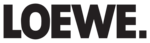
- 8
Setting the remote control
Various Loewe devices can be set to be used with the remote control Assist as
follows:
follows:
Device
button combination
Loewe TV set with RS-3C
+
Loewe TV set without RS-3C
+
Loewe ViewVision 8106 H
+
Loewe Centros 11x
+
Loewe Viewvision, Centros 1x HD
+
Loewe ViewVision DR+ (DVB-T)
+
Loewe Auro 16 PS
+
Factory settings
The button combination given must be kept pressed until the corresponding LED
flashes twice (approx. 5 seconds).
flashes twice (approx. 5 seconds).
Operating Loewe equipment
Using the remote control for a Loewe Sound Projector
Press SP button until the display above
it lights up approx. 5 seconds
it lights up approx. 5 seconds
Using the remote control for a Loewe recorder
Press REC button until the display above
it lights up approx. 5 seconds
it lights up approx. 5 seconds
Using the remote control for a Loewe TV set
Press TV button until the display above
it lights up approx. 5 seconds
it lights up approx. 5 seconds
Every time a button is pressed, the display of the selected operation mode lights up
(TV – REC – SP – RADIO).
(TV – REC – SP – RADIO).
Operation of additional devices