Thermador PRD484NCGU Guia De Configuração Rápida
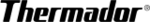
English 3
OPERATION
S
ETTING THE
K
ITCHEN
T
IMERS
1.
Press ENTER. With the +/– buttons, move the arrow (>) to KITCHEN TIMER and press ENTER again.
2.
Using the +/– buttons, select the desired countdown time in 1 minute increments. Hold down +/– button to set by 5 minute
increments. Press ENTER to begin the timer countdown.
— When the timer reaches “0:00”, the display will emit a repeated beep to signal the end of the countdown.
increments. Press ENTER to begin the timer countdown.
— When the timer reaches “0:00”, the display will emit a repeated beep to signal the end of the countdown.
3.
Press CANCEL to disable the beep.
U
SING THE
M
EAT
P
ROBE
1.
Insert the plug end into the outlet and the probe end into the meat.
2.
Close the oven door.
3.
Select the desired COOKING MODE and OVEN TEMPERATURE using the knobs on the control panel. Press ENTER.
4.
With the +/– buttons, set the desired PROBE TEMPERATURE. Press ENTER.
S
ETTING
E
ASY
C
OOK®
P
ROGRAMS
1.
Turn the Mode Selector Knob to EASY COOK.
2.
Use the +/– buttons to scroll through the list of choices. Select the desired food grouping and press ENTER.
3.
Use the +/– buttons to scroll through the sub-group choices under that food grouping. Press ENTER.
4.
Use the +/– buttons to adjust the weight. Press ENTER.
5.
The display will show the rack level and specific ovenware/accessories that should be used. Press ENTER.
S
TEAM
-C
LEANING THE
O
VEN
NOTE: Steam Cleaning requires 3 start/stop cycles to complete its operation. Steam Clean cannot be aborted once started. All
three cycles must be completed before the appliance will become operational again.
1.
three cycles must be completed before the appliance will become operational again.
1.
Let the oven cool down and remove any accessories. Using a cleaning sponge, clean the evaporator dish.
2.
Fill the water tank to MAX.
3. Add a drop of dishwashing liquid to the evaporator dish.
4.
4.
On the display, under the SETTINGS menu, scroll with the +/– buttons to STEAM CLEAN and press ENTER.
5.
The display will then show START STEAM CLEAN? YES. Press ENTER again.
Cleaning Phase (cycle 1)
At the end of the cleaning phase (about 30 minutes), the countdown will be suspended and a buzzer will sound. The display will show
CLEAN DISH on the first line and PRESS ENTER BUTTON on the second line. DO NOT press ENTER before following the instructions
below.
below.
First Rinse (cycle 2)
1.
1.
Wipe out the food residues from the oven and the evaporator dish. Thoroughly rinse out the cleaning sponge.
2.
Check the water tank, refill it, and slide it back in. Press ENTER to start the first rinse cycle. After a short time (about 20 seconds), a
beep will signal the end of the first rinse. The display will show CLEAN DISH on the first line and PRESS ENTER BUTTON on the
second line.
beep will signal the end of the first rinse. The display will show CLEAN DISH on the first line and PRESS ENTER BUTTON on the
second line.
3.
Using the cleaning sponge, wipe out the evaporator dish. Thoroughly rinse out the cleaning sponge.
Second Rinse (cycle 3)
1.
1.
Press ENTER to start the second rinse cycle. The countdown will resume, and after another 20 seconds a beep will signal the end of
STEAM CLEAN.
STEAM CLEAN.
2.
Using the cleaning sponge, wipe any remaining water from the evaporator dish, and wipe down the oven. Thoroughly rinse out the
cleaning sponge. Using a soft cloth, dry the oven cavity.
cleaning sponge. Using a soft cloth, dry the oven cavity.