Verbatim MediaStation HD DVR Wireless Network Multimedia Recorder 1TB 47541 Manual Do Utilizador
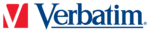
Códigos do produto
47541
Makes it so easy
With an LCD screen and one-touch recording buttons, the MediaStation enables fast and
simple recording of videos, photos or music that anyone in the family can master. With its
convenient USB and SD/SDHC/MS Card slot in the front, you can easily play or record content
directly to and from SD Cards and USB drives.
simple recording of videos, photos or music that anyone in the family can master. With its
convenient USB and SD/SDHC/MS Card slot in the front, you can easily play or record content
directly to and from SD Cards and USB drives.
Plan and schedule your recordings
With the help of its electronic programming guide (EPG), you can easily and conveniently
plan what you are going to record and watch through the digital channels, giving you
complete control.
plan what you are going to record and watch through the digital channels, giving you
complete control.
Photos
The one-touch photo backup button enables you to transfer all the photos from a memory card
directly to the built-in hard drive. Playback in a slideshow, choosing the length of viewing time.
Add background music. Choice of seven transition effects.
directly to the built-in hard drive. Playback in a slideshow, choosing the length of viewing time.
Add background music. Choice of seven transition effects.
Music
Play music directly from a memory card, external HDD or PC connected to the drive.
Save all your music on the drive and use the playlist function.
Save all your music on the drive and use the playlist function.
Wide File Format Support
The MediaStation HD DVR supports a wide range of fi le formats and codecs that can be
played back directly by the device (listed overleaf). If your fi le format is not directly supported
the “Nero Move It” software that comes with the player is on hand to convert your fi les into
a suitable format. Transcoding server software, which resides on your networked PC, is also
available to convert fi les “on the fl y” to play on your MediaStation HD DVR, so you should
never have a fi le formatting problem.
played back directly by the device (listed overleaf). If your fi le format is not directly supported
the “Nero Move It” software that comes with the player is on hand to convert your fi les into
a suitable format. Transcoding server software, which resides on your networked PC, is also
available to convert fi les “on the fl y” to play on your MediaStation HD DVR, so you should
never have a fi le formatting problem.
NAS External Hard Drive
Home Computer
Network Router
MediaStation HD DVR
Wirelessly stream media to the
MediaStation from your home computer
or NAS drive
MediaStation from your home computer
or NAS drive