LOEWE Individual 40 Compose 3d Manual Do Utilizador
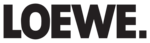
- 134
english
Problem
Possible cause
Remedy
No sound via the external digital audio
amplifier.
a) The external digital audio amplifier does not
support the selected sound format (Dolby
Digital, dts, MPEG).
Digital, dts, MPEG).
b) TV set and external digital audio amplifier are
not connected with each other.
a) Set PCM stereo on the DVD player in the
sound selection. For DVB stations on the TV
set switch to stereo in the Status display
set switch to stereo in the Status display
(INFO) – Language/sound (green button).
b) Connect AUDIO DIGITAL OUT from the TV set
to a digital input of the external digital audio
amplifier and select the appropriate input to
this.
amplifier and select the appropriate input to
this.
A programmed recording was not made.
Recording of analogue stations with VPS data:
The programme to be recorded was not (no longer)
in the programmes offered by the station via VPS.
The programme to be recorded was not (no longer)
in the programmes offered by the station via VPS.
Recording of DVB stations with automatic time
control:
The provider deleted the programme from the
EPG data, for example due to a programme
change.
The provider deleted the programme from the
EPG data, for example due to a programme
change.
The stations are exclusively responsible for the
transmission of VPS data (for analogue stations)
or for the use of the automatic time control (for
DVB or MHEG-5 stations). The availability of the
appropriate data cannot be guaranteed.
transmission of VPS data (for analogue stations)
or for the use of the automatic time control (for
DVB or MHEG-5 stations). The availability of the
appropriate data cannot be guaranteed.
The picture format cannot be adjusted.
A HbbTV application is loaded but is not active
(not displayed).
End the HbbTV application with the END
button (see page 82).
When the Picture format button is pressed,
the 3D mode selection appears instead of
the Picture format selection.
The TV set is displaying picture material in 3D.
Whilst 3D material is being displayed, the picture
format cannot be changed (see page 39).
format cannot be changed (see page 39).
The free capacity of the external hard disk is
essentially indicated smaller than expected in
the OSD.
The hard disk has been formatted on FAT32 on a
PC with Microsoft Windows (see also page 107).
Format external hard disk on TV set again via
TV menu
ט Settings ט Miscellaneous ט Format
external hard disk.
Troubleshooting