Справочник Пользователя для AMD LX 800@0.9W
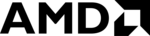
322
AMD Geode™ LX Processors Data Book
Display Controller Register Descriptions
33234H
6.6.4.2
DC Compression Buffer Start Address (DC_CB_ST_OFFSET)
This register specifies the offset at which the compressed display buffer starts. Settings written to this register do not take
effect until the start of the following frame or interlaced field.
effect until the start of the following frame or interlaced field.
6.6.4.3
DC Cursor Buffer Start Address (DC_CURS_ST_OFFSET)
This register specifies the offset at which the cursor memory buffer starts. Settings written to this register do not take effect
until the start of the following frame or interlaced field.
until the start of the following frame or interlaced field.
DC Memory Offset 014h
Type
Type
R/W
Reset Value
xxxxxxxxh
DC_CB_ST_OFFSET Register Map
31 30 29 28 27 26 25 24 23 22 21 20 19 18 17 16 15 14 13 12 11 10
9
8
7
6
5
4
3
2
1
0
RSVD
OFFSET
0h
DC_CB_ST_OFFSET Bit Descriptions
Bit
Name
Description
31:28
RSVD
Reserved.
27:0
OFFSET
Compressed Display Buffer Start Offset. This value represents the byte offset of the
starting location of the compressed display buffer. The lower five bits should always be
programmed to zero so that the start offset is aligned to a 32-byte boundary. This value
should change only when a new display mode is set due to a change in size of the frame
buffer.
starting location of the compressed display buffer. The lower five bits should always be
programmed to zero so that the start offset is aligned to a 32-byte boundary. This value
should change only when a new display mode is set due to a change in size of the frame
buffer.
DC Memory Offset 018h
Type
Type
R/W
Reset Value
xxxxxxxxh
DC_CURS_ST_OFFSET Register Map
31 30 29 28 27 26 25 24 23 22 21 20 19 18 17 16 15 14 13 12 11 10
9
8
7
6
5
4
3
2
1
0
RSVD
OFFSET
0h
DC_CURS_ST_OFFSET Bit Descriptions
Bit
Name
Description
31:28
RSVD
Reserved.
27:0
OFFSET
Cursor Start Offset. This value represents the byte offset of the starting location of the
cursor display pattern. The lower five bits should always be programmed to zero so that
the start offset is 32-byte aligned. Note that if there is a Y offset for the cursor pattern, the
cursor start offset should be set to point to the first displayed line of the cursor pattern.
cursor display pattern. The lower five bits should always be programmed to zero so that
the start offset is 32-byte aligned. Note that if there is a Y offset for the cursor pattern, the
cursor start offset should be set to point to the first displayed line of the cursor pattern.