Справочник Пользователя для AMD K3780E
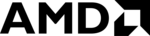
Mainboard
7
1.4 Hardware Installation
This section will assist you in quickly installing your system hardware. Wear a wrist ground strap
before handling components. Electrostatic discharge may damage the system's components.
before handling components. Electrostatic discharge may damage the system's components.
Jumpers
Jumpers of System Board ---
1.4.1 FPSWLED: Front Panel Headers
Pin
Assignment
LED
Pin
Assignment
LED
1
HDD LED (+)
2
Power LED (+)
3
HDD LED (-)
Hard Drive LED
(
(
HD_LED
)
4 Power
LED
(-)
Power LED
(
(
ACPI_LED
)
5
Reset Control (+)
6
Power Switch (+)
7
Reset Control (-)
Reset Switch
(
(
RST_SW
)
8
Power Switch (-)
Power-on Switch
(
(
PWR_SW
)
9 N/A 10
N/C
HD_LED
(Hard Drive LED )
If your case front panel has a hard drive LED cable, attach it to this header. The LED will
flicker when there is hard disk drive activity.
flicker when there is hard disk drive activity.
ACPI_LED
(2 pin Power LED)
This header can be attached to the power LED cord from the case front panel onto this
header, then the power LED will illuminate while the system is powered on.
header, then the power LED will illuminate while the system is powered on.
RST_SW
(Reset Switch)
This header can be attached to a momentary SPST switch (reset button) cable on your case
front panel. The switch is normally left open. When the switch closed, it will cause the
mainboard to reset and run the POST (Power-On Self Test).
front panel. The switch is normally left open. When the switch closed, it will cause the
mainboard to reset and run the POST (Power-On Self Test).
PWR_SW
(Power-on Switch)
This header can be attached to a power switch cable on your case front panel. You can turn
your system on or off by pressing the button attached to this power switch cable.
your system on or off by pressing the button attached to this power switch cable.