Справочник Пользователя для AMD 4.4.5
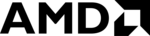
AMD Confidential
User Manual
November 21
st
, 2008
Chapter 7: Device Configuration
123
7.23 JumpDrive Device
The purpose of the JumpDrive device is to allow easy import and export of data between
a host system and a simulation environment. You can import files from the host system
on to the JumpDrive, where they will be accessible by the simulated operating system.
Data can also be exported from the JumpDrive back to the host system after the
simulation ended.
The image file used by the JumpDrive is very different from any other image files that
the simulator supports. The only image files that can be loaded are those image files that
are saved by the JumpDrive itself.
Section A.7.26, “JumpDrive”, on page 247 describes the JumpDrives automation
commands.
Interface
The JumpDrive device has an USB interface that can connect to any USB controller, e.g.,
you can connect the JumpDrive device to the AMD-8111 I/O Hub.
Initialization and Reset State
The JumpDrives initialized state is all zero. There is no partition table or any other
structure defined. It is totally blank. The default size is 64 Mbytes. The JumpDrive is not
modified after a reset.
Contents of a BSD
The JumpDrive device saves its entire state, including the contents of its memory, to the
BSD. Any data that exists on the JumpDrive device will be restored when the BSD is
reloaded.
Configuration Options
Most of the automation commands will return an error if the JumpDrive is "plugged into"
the simulated computer, i.e., if the JumpDrive device is connected to a USB controller.
The device must be "not connected", i.e., unplugged, to issue commands that alter the
JumpDrive image.
a host system and a simulation environment. You can import files from the host system
on to the JumpDrive, where they will be accessible by the simulated operating system.
Data can also be exported from the JumpDrive back to the host system after the
simulation ended.
The image file used by the JumpDrive is very different from any other image files that
the simulator supports. The only image files that can be loaded are those image files that
are saved by the JumpDrive itself.
Section A.7.26, “JumpDrive”, on page 247 describes the JumpDrives automation
commands.
Interface
The JumpDrive device has an USB interface that can connect to any USB controller, e.g.,
you can connect the JumpDrive device to the AMD-8111 I/O Hub.
Initialization and Reset State
The JumpDrives initialized state is all zero. There is no partition table or any other
structure defined. It is totally blank. The default size is 64 Mbytes. The JumpDrive is not
modified after a reset.
Contents of a BSD
The JumpDrive device saves its entire state, including the contents of its memory, to the
BSD. Any data that exists on the JumpDrive device will be restored when the BSD is
reloaded.
Configuration Options
Most of the automation commands will return an error if the JumpDrive is "plugged into"
the simulated computer, i.e., if the JumpDrive device is connected to a USB controller.
The device must be "not connected", i.e., unplugged, to issue commands that alter the
JumpDrive image.