Справочник Пользователя для AMD 4.4.5
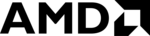
AMD Confidential
User Manual
November 21
st
, 2008
Chapter 12: Command API
159
12 Command API
The CMDAPI (cmdapi.dll) gives Windows users a way to script the simulator using any
scripting language that can interface with the Microsoft Component Object Model
(COM). It gives you the opportunity to create scripts that instantiate a simulator object.
You can use this instantiated object to execute any of the SimNow™ automation
commands, see Section A.7, “Automation Commands”, on page 227.
CMDAPI is installed and registered whenever a SimNow release package has been
installed successfully.
After instantiating a SimNow.Command object, you can use the following methods to
execute automation commands, and retrieve status.
scripting language that can interface with the Microsoft Component Object Model
(COM). It gives you the opportunity to create scripts that instantiate a simulator object.
You can use this instantiated object to execute any of the SimNow™ automation
commands, see Section A.7, “Automation Commands”, on page 227.
CMDAPI is installed and registered whenever a SimNow release package has been
installed successfully.
After instantiating a SimNow.Command object, you can use the following methods to
execute automation commands, and retrieve status.
Exec
The Exec method executes the automation command that arg1 contains.
bool
Exec(arg1, arg2);
Parameters
arg1
A string that contains the SimNow automation command to execute. For
example, "debug:0.execcmd t".
example, "debug:0.execcmd t".
arg2
An input string buffer in which SimNow is to place the response from the
command in arg1.
command in arg1.
Return Value
Returns true if command completed successfully; otherwise it returns false.
GetLastError
The GetLastError method returns the last error code. If Exec returns false
you can call GetLastError to retrieve the error code.
you can call GetLastError to retrieve the error code.
void
GetLastError(arg1);
Parameters
arg1
An input string buffer, in which SimNow will place the last error that was
recorded from the automation interface.
recorded from the automation interface.
The Perl code in Example 12-1 shows how to instantiate a SimNow.Command object and
how to interact with the SimNow™ CMDAPI interface.
#!perl -w