Справочник Пользователя для AMD 4.4.5
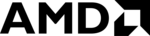
AMD Confidential
User Manual
November 21
st
, 2008
Appendix A
233
Automation Command
Description
JournalStatus {master|slave|0|1}
Returns enabled or disabled if journaling is
enabled or disabled for specified drive.
enabled or disabled for specified drive.
JournalSize {master|slave|0|1}
Returns the journal size for specified dirve.
JournalSave {master|slave|0|1} <filename>
Saves the contents of the primary or slave disk
journal to a file.
journal to a file.
JournalLoad {master|slave|0|1} <filename>
Loads the contents of the primary of slave disk
journal from a file.
journal from a file.
JournalCommit {master|slave|0|1}
Commits the contents of the disk journal on the
master or slave drive to the disk image that
drive represents.
master or slave drive to the disk image that
drive represents.
JournalClear {master|slave|0|1}
Clears the journal - discards any changes made
to the drive.
to the drive.
JournalDebug {master|slave|0|1}
This may no longer do anything - it originally
enabled a debug verification mode.
enabled a debug verification mode.
DVDROMStatus {master|slave|0|1}
Displays the status for the DVD-ROM device or
a particular volume.
a particular volume.
SetDVDROM {master|slave|0|1}
{off|on|0|1}
{off|on|0|1}
Sets master or slave to DVD-ROM device.
Eject {master|slave|0|1} {off|<filename>}
This command is valid only for drives
configured as ATAPI. The command will set
the "Media Ejected" flag to true, and will
optionally set a new image file to [File]. Us the
special name "off" (without the quotes) if you
want to leave the drive without an image file
(i.e. empty) after the eject.
configured as ATAPI. The command will set
the "Media Ejected" flag to true, and will
optionally set a new image file to [File]. Us the
special name "off" (without the quotes) if you
want to leave the drive without an image file
(i.e. empty) after the eject.
DMADelay {master|slave|0|1} <usec delay>
Sets the DMA delay for specified drive (master
or slave) to „usec delay‟.
or slave) to „usec delay‟.
Noise {off|on|0|1}
Turn on to print debug messages.
SetImageType {master|slave|0|1} {ID,
RAW, AUTO}
RAW, AUTO}
This command is used to tell SimNow which
type of hard disk image is used. ID indicates
that the hard disk image contains an ID block.
RAW indicates that the hard disk image is a
sector-by-sector copy (identical to the source).
AUTO indicates that SimNow will try to
identify the used type of hard disk image
automatically.
type of hard disk image is used. ID indicates
that the hard disk image contains an ID block.
RAW indicates that the hard disk image is a
sector-by-sector copy (identical to the source).
AUTO indicates that SimNow will try to
identify the used type of hard disk image
automatically.
GetImageType {master|slave|0|1}
Returns the current image type setting, ID,
RAW or AUTO. See SetImageType.
RAW or AUTO. See SetImageType.
A.7.3 USB
1 simnow> usb.usage
Automation Command
Description
log (enable|disable) {mifsopt}
Enables or disables Memory (m), Interrupt (i),
Frame (f), StateChange (s), PCI Config (p),
Transfer (t), or/and IO (o) logging.
Frame (f), StateChange (s), PCI Config (p),
Transfer (t), or/and IO (o) logging.