Инструкции Пользователя для Bose PDF259774_00
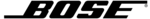
PDF259774_00
April 12, 2001
59
Glossary
B
Bit rate – The digital representation of an audio signal expressed in bits per second (bps). The
bit rate often determines the quality and size of an MP3 file. Higher bit rates create larger but
better-sounding files. The most common bit rate for MP3 is 128kbps. This gives you near-CD
quality at about a 10:1 compression ratio.
bit rate often determines the quality and size of an MP3 file. Higher bit rates create larger but
better-sounding files. The most common bit rate for MP3 is 128kbps. This gives you near-CD
quality at about a 10:1 compression ratio.
Browser – A short name for your Internet browser.
C
CDDB – An on-line repository of audio CD information provided by CDDB, Incorporated. Your
Wave/PC
Wave/PC
™
software can access CDDB automatically to get album title and track information
when you load an audio CD into your CD-ROM drive.
Check box – A graphic element in a display that enables you to select a combination of
choices by clicking a box.
choices by clicking a box.
D
Default – Refers to the preset value assumed by your computer unless you change it.
Destination directory – The path which determines where your downloaded files are stored
on your hard drive.
on your hard drive.
E
Encoding – In this context, encoding is the process of compressing a ripped audio file into
the MP3 format.
the MP3 format.
G
Genre – A type or category of music, such as Classical, Country, Pop, Jazz, etc.
I
ISP – Internet Service Provider. This is the dial-up service you use to connect to the Internet if
you don’t have a permanent network connection.
you don’t have a permanent network connection.
M
MP3 – An audio file format also known as MPEG 1 Layer 3. Audio files of this type are identi-
fied by their “ .mp3” filename extension. Because audio files can be very large, an MP3 file is
compressed so that it occupies less storage space on your hard drive. Although it is com-
pressed, it has little or no loss in sound quality.
fied by their “ .mp3” filename extension. Because audio files can be very large, an MP3 file is
compressed so that it occupies less storage space on your hard drive. Although it is com-
pressed, it has little or no loss in sound quality.
MPEG – The Moving Picture Experts Group is a name for a set of standards for the compres-
sion and playback of digital audio and video. MP3 is one of these standards.
sion and playback of digital audio and video. MP3 is one of these standards.
Music file – A computer file used in the digital music industry. It could be encoded in one of
several formats identified by its filename extension (such as *.mp3).
several formats identified by its filename extension (such as *.mp3).
Music finder – A Wave/PC software feature that allows you to find music files located on your
computer’s hard drive.
computer’s hard drive.
P
Playlist – A file containing a customized list of music files compiled from your music library.
Pushbutton – A graphic element in a display which, when clicked (depressed), performs an
action.
action.
R
Radio button – A graphic element in a display which when clicked, allows you to select only
one alternative from a group.
one alternative from a group.
Ripping – The process of extracting digital audio files from a CD.