Справочник Пользователя для Carrier 17/19EX
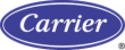
Owner-Modified CCN Tables
The following tables are described for reference only.
Occdef Table Modifications — The Occdef tables contain the Local and CCN time
schedules, which can be modified here, or in the Schedule screen as described previously.
Holidef Table Modifications — The Holidef tables configure the days of the year that holidays
are in effect. See the holiday paragraphs in the
section for more details.
Brodefs Table Modifications — The Brodefs table defines the outside-air temperature sensor
and humidity sensor if one is to be installed. It will define the start and end of daylight savings
time. Enter the dates for the start and end of daylight savings if required for the location.
Brodefs also will activate the Broadcast function which enables the holiday periods that are
defined on the LID.
Other Tables —The Alarmdef, Cons-def, and Runt-def contain tables for use with a CCN
system. See the applicable CCN manual for more information on these tables. These tables can
only be defined through a CCN Building Supervisor.
Check Voltage Supply
Access the Status 01 screen and read the LINE VOLTAGE: ACTUAL value. This reading
should be equal to the incoming power to the starter. Use a voltmeter to check incoming power
at the starter power leads. If the readings are not equal, an adjustment can be made by
selecting the LINE VOLTAGE: ACTUAL point and then increasing or decreasing the value so