Справочник Пользователя для Carrier 17/19EX
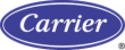
4. Press SELECT to modify the highlighted set point.
5. Press INCREASE or DECREASE to change the selected set point value.
6. Press ENTER to save the changes and return to the previous screen.
Service Operation
NEXT
PREVIOUS
SELECT
EXIT
INCREASE
DECREASE
QUIT
ENTER
INCREASE
DECREASE
QUIT
ENTER