Справочник Пользователя для Thermador PORS663L/R
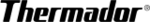
28
29
CLEANING
CLEANING
Removing the catalytic liners
• Remove Side Racks (see page 23).
• Lift the liner up to disengage the hooks.
• The liners should now be free to be pulled in towards
the centre of the oven.
• Refer to page 8 for re-installing your side liners.
Removing and replacing the catalytic fan baffle (where fitted)
CAUTION
The oven must be switched off before removing the fan
baffle, and the fan baffle must be replaced in accordance
with instructions.
• Remove the 2 retaining screws on the top edge of
the fan baffle.
• Pull the top edge towards you and then disengage
to bottom tabs from the oven back.
CAUTION
NOTE: It is critical that the fan baffle is replaced after
cleaning, before the oven is operated again.
• Insert the two tabs at the bottom of the fan baffle
into their corresponding slots in the oven back.
• Push the top home and insert screws firmly into
appropriate holes.
• The fan baffle must not be loose. The fan baffle
must be flush with the back wall of the oven.
CATALYTIC LINERS
(WHERE FITTED)
Removing and replacing the oven light and side light (where fitted)
• Turn oven light glass anticlockwise to remove it for
globe replacement.
• A special high temperature resistant globe should be used.
This can be purchased from the Customer Care Centre.
• To remove side light, place a spoon under the light
glass and lever off. Replace globe and snap glass
cover back into position.
WARNING
Make sure the appliance is turned off before you remove
or replace parts, to avoid the possibility of electric shock.
Releasing the grill element
We have designed the upper element with a hanger clip
to help you reach your oven roof for cleaning.
Retaining wire models
• Lift element up carefully.
• Pull hanger clip to the left or right to unhook it.
The element will drop down freely.
Rotating latch models
• Rotate latch 180º. The element will drop down freely.
Replacing the oven top light (POR883 model only)
WARNING
Turn the appliance off at the main switch to make sure
there is no power to the oven.
• The top light is positioned behind the grill deflector
at the top of the oven.
• To remove the globe the shelves should first be
removed from the oven.
• Insert a small screw driver into the glass cutout
between the two metal clips on the left hand side,
as shown in diagram.
• Gently lever the glass cover off, by pushing the screw
driver in and moving it upwards, whilst holding the
glass cover with the other hand. (If not supported,
the glass cover can fall and break).
• Remove the faulty globe by pulling it directly out of
its holder.
• Replace the old globe with a new one, ensuring not to
directly touch the surface of the globe with your fingers,
(A tissue or soft cloth is best for this.)
• Pick up the glass cover and place short edge into
right side of housing; push up opposite end of
glass cover until it snaps into position.
• Resecure the top element in place.
CLEANING YOUR APPLIANCE