Руководство Пользователя для iRobot 4105
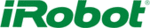
Battery Life Indicator
The Battery Life Indicator is functional only when Roomba’s Main Power Switch is turned on.
Turn Roomba’s Main Power Switch on to activate the Battery Life Indicator. The Indicator
will flash green in stand-by mode (battery power is not sensed) until a Room Size Button
is pressed to start Roomba in a cleaning cycle (see Starting Roomba on Page 7). Once
Roomba starts cleaning, the Battery Life indicator stops flashing, and displays battery
life according to the following chart.
will flash green in stand-by mode (battery power is not sensed) until a Room Size Button
is pressed to start Roomba in a cleaning cycle (see Starting Roomba on Page 7). Once
Roomba starts cleaning, the Battery Life indicator stops flashing, and displays battery
life according to the following chart.
Note that no light is
illuminated on Roomba
when it is charging.
illuminated on Roomba
when it is charging.
BATTERY LIFE NOTES:
1. Roomba can run between about 60 minutes (on medium pile carpet) to about 90
minutes (on hard floor surfaces) on one full charge. In other words, Roomba can
clean 2-3 medium-sized rooms on a single charge.
clean 2-3 medium-sized rooms on a single charge.
2. If cared for properly, the rechargeable Battery Pack should last for a long time.
Like all rechargeable batteries, eventually the Battery Pack will wear out and
should be replaced. When this happens, the Battery Pack may be disposed of in
the regular trash.
should be replaced. When this happens, the Battery Pack may be disposed of in
the regular trash.
3. Additional Battery Packs may be purchased, and a Rapid Charger that charges
a battery in about two and a half hours is available as of February 2003. Contact your
nearest Roomba retailer or visit www.RoombaVac.com for online purchase options
and more purchase information.
nearest Roomba retailer or visit www.RoombaVac.com for online purchase options
and more purchase information.
Color of Battery Life Indicator
Battery Status
Green
Fully Charged
Amber
Partially Charged
Red
Almost Discharged
Flashing Red
Fully Discharged
6
Installing the Battery Pack
1. Turn Roomba’s Main Power Switch to the Off position.
2. If you have used Roomba before, make sure that the Particle Bin is empty, then
2. If you have used Roomba before, make sure that the Particle Bin is empty, then
place Roomba upside down (with Cleaning Brushes showing) on a flat surface.
3. Guide the Battery Pack into the Battery Compartment using your index fingers as
shown in Figure 4.
4. The Battery Pack will click into place
when properly seated in Roomba.
5. Additional Battery Packs may be purchased.
Please visit www.RoombaVac.com to
purchase online, or for a list of retailers.
purchase online, or for a list of retailers.
Removing the Battery Pack
1. Repeat Steps 1 and 2 from above.
2. Place your index fingers under the Guide
2. Place your index fingers under the Guide
Tabs on the Battery Pack, then pull upward
to release the Battery Pack.
to release the Battery Pack.
Charging the Battery Pack
Please note that before first use of Roomba,
you must charge the Battery Pack.
1. Turn Main Power Switch to the Off position. Make sure that the Battery Pack is
you must charge the Battery Pack.
1. Turn Main Power Switch to the Off position. Make sure that the Battery Pack is
inserted in Roomba (see Installing the Battery Pack, above).
2. Connect the Battery Charger to the Battery Charger AC Adapter, and insert the Battery
Charger’s Charge Plug into Roomba’s Battery Charger Socket as shown in Figure 5a.
Please note that the Charge Plug will only fully insert into the socket in the proper
orientation, as shown in figure 5b.
Please note that the Charge Plug will only fully insert into the socket in the proper
orientation, as shown in figure 5b.
3. The Charge Indicator Light on the Battery Charger should illuminate. If this fails to
occur, remove and reinstall the Battery Pack. Note that no light is illuminated on
Roomba itself when it is charging.
Roomba itself when it is charging.
4. The Charge Indicator Light will turn off when the Battery Pack is fully charged
(approximately twelve hours for a fully discharged Battery Pack).
Figure 5a: The Battery Charger is
connected to the Battery Charger AC
Adapter, and then inserted into
Roomba’s Charge Socket.
Using Your Roomba
Setting Up the Room for Cleaning
1. For optimal cleaning performance, clear your floor of objects just as you would
before using a regular vacuum cleaner. Do not leave the following items on the floor:
clothing, loose papers, pull cords for blinds or curtains, power cords, or any fragile
items. In addition, because Roomba contacts walls, furniture and other objects as it
cleans, please remove any items that may be pushed and knocked over by light
contact from Roomba.
clothing, loose papers, pull cords for blinds or curtains, power cords, or any fragile
items. In addition, because Roomba contacts walls, furniture and other objects as it
cleans, please remove any items that may be pushed and knocked over by light
contact from Roomba.
Avoid using Roomba on carpets with tassels or fringe edges.
Not recommended for use on shag or deep-pile carpets.
2. Roomba is designed to clean one room at a time. Confine Roomba to the room you
want cleaned by closing all doors and use the Virtual Wall Unit to block all open door
ways. See page 9 for instructions on using the Virtual Wall Unit.
ways. See page 9 for instructions on using the Virtual Wall Unit.
Observe Roomba the first time it cleans a room to confirm it does not get
wedged under or stuck on top of uneven surfaces.
Roomba automatically senses stairs and turns away from them. However, if
the room to be cleaned contains a balcony, a physical barrier should be used
to prevent access to the ledge and ensure safe operation.
7
Figure 4: Installing
Roomba’s Battery Pack.
Plug easily pushes
all the way in
all the way in
No metal
prongs exposed
prongs exposed
Plug clicks in
Figure 5b: The Charge Plug only
inserts completely into Roomba’s
Charge Socket in the orientation
shown. Press firmly to fully seat
Charge Plug.