Руководство Пользователя для iRobot 4400
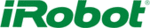
1
iRobot Create Owner’s Guide
•
To make irobot Create sing:
Send these command sets separately:
128 132 (Puts the robot in Full mode)
140 0 4 62 12 66 12 69 12 74 36 (Defines the song)
141 0 (Plays the song)
•
140 0 4 62 12 66 12 69 12 74 36 (Defines the song)
141 0 (Plays the song)
•
To make irobot Create drive forward:
CAUTION - place iRobot Create on the ground and be ready to grab it when
it reaches the end of its serial cable tether! Send these two command
sets separately:
sets separately:
128 131
137 0 100 128 0
137 0 100 128 0
You can also write scripts of commands, freeing your robot from the serial
cable tether. A script is a sequence of commands including commands that
wait for events. With a script you can make the robot perform a “song-and-
dance” routine that you create.
cable tether. A script is a sequence of commands including commands that
wait for events. With a script you can make the robot perform a “song-and-
dance” routine that you create.
For more information on scripts, see the section Creating a Script for iRobot
Create found on page 13.
Create found on page 13.
To make the robot perform more complex behaviors, you can write software that
runs on the PC and sends commands to the robot while reading its sensor data.
Your software can communicate with iRobot Create over the included serial
cable or a wireless serial accessory (not included).
runs on the PC and sends commands to the robot while reading its sensor data.
Your software can communicate with iRobot Create over the included serial
cable or a wireless serial accessory (not included).
For more information on the Open Interface commands, see the iRobot
®
Create Open Interface (OI) Specification at
www.irobot.com/create.
sending Oi Commands from a Microprocessor
With a microprocessor like iRobot’s Command Module attached to your robot,
you can make it perform complex behaviors without a serial tether or wireless
connection to a PC. See page 16 for details on the iRobot Command Module.
you can make it perform complex behaviors without a serial tether or wireless
connection to a PC. See page 16 for details on the iRobot Command Module.
With the iRobot Command Module, which plugs into iRobot Create’s Cargo
Bay Connector, you can write your own programs in C or C++, that send OI
commands to iRobot Create and read its sensor data.
Bay Connector, you can write your own programs in C or C++, that send OI
commands to iRobot Create and read its sensor data.
You can also expand on the sensors and actuators that iRobot Create offers
by adding your own custom hardware to the iRobot Command Module’s four
DB-9 expansion ports.
by adding your own custom hardware to the iRobot Command Module’s four
DB-9 expansion ports.