Руководство Пользователя для Saitek gm2400
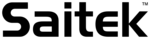
The product manual that came with your controller just covers the basic aspects of
programming your controller. This guide will show you how WE make a profile when creating
them for the website.
programming your controller. This guide will show you how WE make a profile when creating
them for the website.
The first step is to read the guide that came with your game. As mentioned in the introduction,
every game has a list of commands that have been assigned to different keys on the
keyboard. If you don’t have a manual then you are going to need to find out what key does
what on the keyboard - the game may have a list of commands in an option menu somewhere
so you can also copy these out to a piece of paper. Either way, you need a list of commands
with the associated keyboard presses so you know what you are going to be programming.
every game has a list of commands that have been assigned to different keys on the
keyboard. If you don’t have a manual then you are going to need to find out what key does
what on the keyboard - the game may have a list of commands in an option menu somewhere
so you can also copy these out to a piece of paper. Either way, you need a list of commands
with the associated keyboard presses so you know what you are going to be programming.
Firstly, you need to first create a Profile within Saitek Gaming Extensions, so open up the
Saitek Gaming Extensions Window and you will see a view like this.
Saitek Gaming Extensions Window and you will see a view like this.
You need to double-click on New Game Wizard and you will start a step-by-step process for
creating a new profile. There are only two screens that you actually need to worry about
during this process.
creating a new profile. There are only two screens that you actually need to worry about
during this process.
The first screen is basically just a starter screen explaining that you are running the New
Game Wizard, so just click on Next – it will take you get to the first screen that we need to
look at.
Game Wizard, so just click on Next – it will take you get to the first screen that we need to
look at.